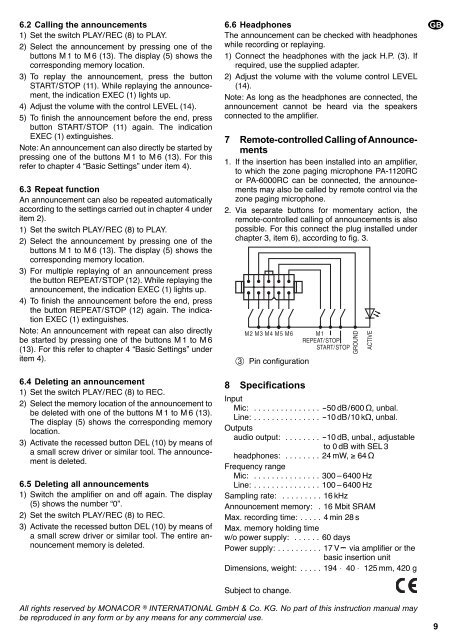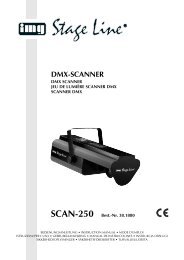PA1120DM - Monacor
PA1120DM - Monacor
PA1120DM - Monacor
- No tags were found...
Create successful ePaper yourself
Turn your PDF publications into a flip-book with our unique Google optimized e-Paper software.
6.2 Calling the announcements1) Set the switch PLAY/REC (8) to PLAY.2) Select the announcement by pressing one of thebuttons M 1 to M 6 (13). The display (5) shows thecorresponding memory location.3) To replay the announcement, press the buttonSTART/STOP (11). While replaying the announcement,the indication EXEC (1) lights up.4) Adjust the volume with the control LEVEL (14).5) To finish the announcement before the end, pressbutton START/STOP (11) again. The indicationEXEC (1) extinguishes.Note: An announcement can also directly be started bypressing one of the buttons M 1 to M 6 (13). For thisrefer to chapter 4 “Basic Settings” under item 4).6.3 Repeat functionAn announcement can also be repeated automaticallyaccording to the settings carried out in chapter 4 underitem 2).1) Set the switch PLAY/REC (8) to PLAY.2) Select the announcement by pressing one of thebuttons M 1 to M 6 (13). The display (5) shows thecorresponding memory location.3) For multiple replaying of an announcement pressthe button REPEAT/STOP (12). While replaying theannouncement, the indication EXEC (1) lights up.4) To finish the announcement before the end, pressthe button REPEAT/STOP (12) again. The indicationEXEC (1) extinguishes.Note: An announcement with repeat can also directlybe started by pressing one of the buttons M 1 to M 6(13). For this refer to chapter 4 “Basic Settings” underitem 4).6.4 Deleting an announcement1) Set the switch PLAY/REC (8) to REC.2) Select the memory location of the announcement tobe deleted with one of the buttons M 1 to M 6 (13).The display (5) shows the corresponding memorylocation.3) Activate the recessed button DEL (10) by means ofa small screw driver or similar tool. The announcementis deleted.6.5 Deleting all announcements1) Switch the amplifier on and off again. The display(5) shows the number “0”.2) Set the switch PLAY/REC (8) to REC.3) Activate the recessed button DEL (10) by means ofa small screw driver or similar tool. The entire announcementmemory is deleted.6.6 HeadphonesThe announcement can be checked with headphoneswhile recording or replaying.1) Connect the headphones with the jack H.P. (3). Ifrequired, use the supplied adapter.2) Adjust the volume with the volume control LEVEL(14).Note: As long as the headphones are connected, theannouncement cannot be heard via the speakersconnected to the amplifier.7 Remote-controlled Calling of Announcements1. If the insertion has been installed into an amplifier,to which the zone paging microphone PA-1120RCor PA-6000RC can be connected, the announcementsmay also be called by remote control via thezone paging microphone.2. Via separate buttons for momentary action, theremote-controlled calling of announcements is alsopossible. For this connect the plug installed underchapter 3, item 6), according to fig. 3.M2 M3 M4 M5 M6 M1REPEAT/STOPSTART/STOP➂ Pin configurationGROUNDACTIVE8 SpecificationsInputMic: . . . . . . . . . . . . . . . -50 dB/600 Ω, unbal.Line: . . . . . . . . . . . . . . . -10 dB/10kΩ, unbal.Outputsaudio output: . . . . . . . . -10 dB, unbal., adjustableto 0 dB with SEL 3headphones: . . . . . . . . 24 mW, ≥ 64 ΩFrequency rangeMic: . . . . . . . . . . . . . . . 300 – 6400 HzLine: . . . . . . . . . . . . . . . 100 – 6400 HzSampling rate: . . . . . . . . . 16 kHzAnnouncement memory: . 16 Mbit SRAMMax. recording time: . . . . . 4 min 28 sMax. memory holding timew/o power supply: . . . . . . 60 daysPower supply: . . . . . . . . . . 17 V via amplifier or thebasic insertion unitDimensions, weight: . . . . . 194 × 40 × 125 mm, 420 gGBSubject to change.All rights reserved by MONACOR ® INTERNATIONAL GmbH & Co. KG. No part of this instruction manual maybe reproduced in any form or by any means for any commercial use.9