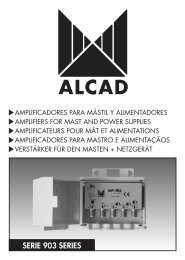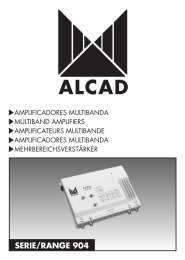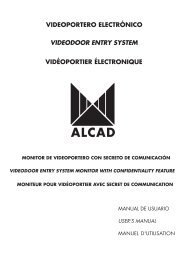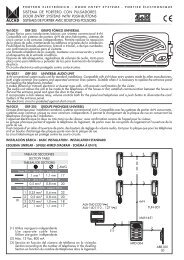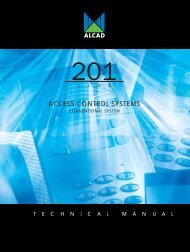GUÃA DE PROGRAMACIÃN RÃPIDA 905-ZA (Filtro doble) - Altronik
GUÃA DE PROGRAMACIÃN RÃPIDA 905-ZA (Filtro doble) - Altronik
GUÃA DE PROGRAMACIÃN RÃPIDA 905-ZA (Filtro doble) - Altronik
Create successful ePaper yourself
Turn your PDF publications into a flip-book with our unique Google optimized e-Paper software.
QUICK PROGRAMMING GUI<strong>DE</strong><strong>905</strong>-<strong>ZA</strong> (Double filter)ENG-= PS-003 =-v: 4.0Press any key to turn on the PS-003.Serie <strong>905</strong><strong>ZA</strong>Press the F key followed by SERIE+ to set the programmerto select the series to be programmed. Use the arrowsto select SERIE <strong>905</strong> <strong>ZA</strong>, then press q.Programmingon/offPointing at the amplifier PA-320, press transmit T for theamplifier to activate the programming mode.SelectModelMode:AnalogueF1Channel F1B/G CCIR C21Mode:AnalogueF2Using the arrows, select the model which you intend toprogram: <strong>ZA</strong>-411 Double filter.* If no model is selected, you will go straight to the menufor the automatic adjustment of levels.Press the programming button PRG of the first <strong>ZA</strong>.For filter 1, use the arrows to select analogical mode, foranalogical or digital channels, for digital channels. If amultichannel filter is used and if any of the channels isanalogical, select analogical mode.Then press transmit T .For filter 1, use the arrows or the numeric keypad to selectthe channel of filter 1. For multichannel filter, press the .key and use the arrows to increase or decrease the widthof the filter. Then press transmit T .Press 0 to deactivate the filter.The same as for filter 1Channel F2B/G CCIR C48AutomaticAdjust levelsThe same as for filter 1Press the programming button of the next module and goback to the step Mode: F1, or, if you have already programmedall the modules, continue with the following steps.Press transmit T to automatically adjust the output levelsof all the modules.Adjust level F1- 1 dBAdjust level F2+ 1 dBUse the arrows to select the amount by which the level offilter 1 is increased or decreased. Each time you press theT key, the output level will increase or decrease by thisamount.The same as the previous step for filter 2.Table channelsB/G CCIRSelect the standard of the country or the introduction ofchannels by frequency.Note 1: You can send all the data to the module in asingle go by pressing F + COPY.Note 2: Once the programming has been completed,regulate the output level of the PA-320.