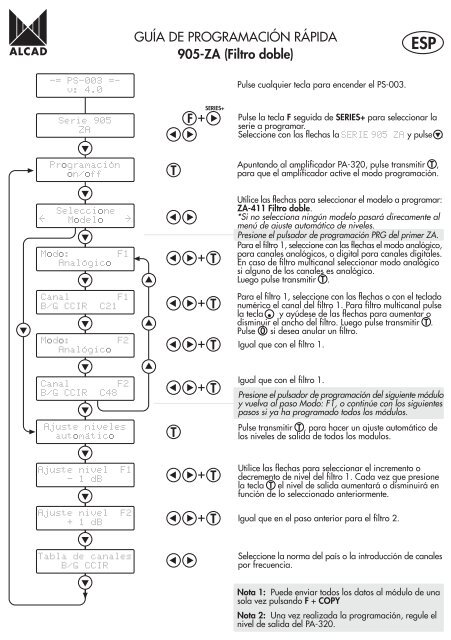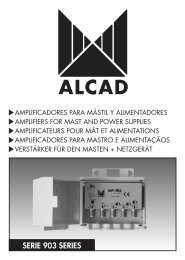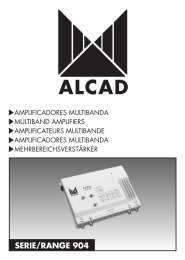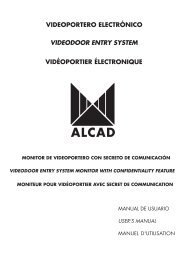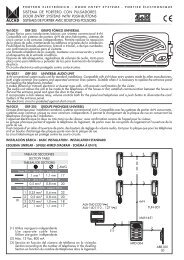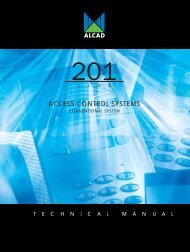GUÃA DE PROGRAMACIÃN RÃPIDA 905-ZA (Filtro doble) - Altronik
GUÃA DE PROGRAMACIÃN RÃPIDA 905-ZA (Filtro doble) - Altronik
GUÃA DE PROGRAMACIÃN RÃPIDA 905-ZA (Filtro doble) - Altronik
You also want an ePaper? Increase the reach of your titles
YUMPU automatically turns print PDFs into web optimized ePapers that Google loves.
GUÍA <strong>DE</strong> PROGRAMACIÓN RÁPIDA<strong>905</strong>-<strong>ZA</strong> (<strong>Filtro</strong> <strong>doble</strong>)ESP-= PS-003 =-v: 4.0Pulse cualquier tecla para encender el PS-003.Serie <strong>905</strong><strong>ZA</strong>Pulse la tecla F seguida de SERIES+ para seleccionar laserie a programar.Seleccione con las flechas la SERIE <strong>905</strong> <strong>ZA</strong> y pulse q.Programaciónon/offApuntando al amplificador PA-320, pulse transmitir T ,para que el amplificador active el modo programación.SeleccioneModeloModo:F1AnalógicoCanalF1B/G CCIR C21Modo:F2AnalógicoUtilice las flechas para seleccionar el modelo a programar:<strong>ZA</strong>-411 <strong>Filtro</strong> <strong>doble</strong>.*Si no selecciona ningún modelo pasará direcamente almenú de ajuste automático de niveles.Presione el pulsador de programación PRG del primer <strong>ZA</strong>.Para el filtro 1, seleccione con las flechas el modo analógico,para canales analógicos, o digital para canales digitales.En caso de filtro multicanal seleccionar modo analógicosi alguno de los canales es analógico.Luego pulse transmitir T .Para el filtro 1, seleccione con las flechas o con el tecladonumérico el canal del filtro 1. Para filtro multicanal pulsela tecla . y ayúdese de las flechas para aumentar odisminuir el ancho del filtro. Luego pulse transmitir T .Pulse 0 si desea anular un filtro.Igual que con el filtro 1.CanalF2B/G CCIR C48Ajuste nivelesautomáticoIgual que con el filtro 1.Presione el pulsador de programación del siguiente móduloy vuelva al paso Modo: F1, o continúe con los siguientespasos si ya ha programado todos los módulos.Pulse transmitir T , para hacer un ajuste automático delos niveles de salida de todos los modulos.Ajuste nivel F1- 1 dBAjuste nivel F2+ 1 dBUtilice las flechas para seleccionar el incremento odecremento de nivel del filtro 1. Cada vez que presionela tecla T el nivel de salida aumentará o disminuirá enfunción de lo seleccionado anteriormente.Igual que en el paso anterior para el filtro 2.Tabla de canalesB/G CCIRSeleccione la norma del país o la introducción de canalespor frecuencia.Nota 1: Puede enviar todos los datos al módulo de unasola vez pulsando F + COPYNota 2: Una vez realizada la programación, regule elnivel de salida del PA-320.
QUICK PROGRAMMING GUI<strong>DE</strong><strong>905</strong>-<strong>ZA</strong> (Double filter)ENG-= PS-003 =-v: 4.0Press any key to turn on the PS-003.Serie <strong>905</strong><strong>ZA</strong>Press the F key followed by SERIE+ to set the programmerto select the series to be programmed. Use the arrowsto select SERIE <strong>905</strong> <strong>ZA</strong>, then press q.Programmingon/offPointing at the amplifier PA-320, press transmit T for theamplifier to activate the programming mode.SelectModelMode:AnalogueF1Channel F1B/G CCIR C21Mode:AnalogueF2Using the arrows, select the model which you intend toprogram: <strong>ZA</strong>-411 Double filter.* If no model is selected, you will go straight to the menufor the automatic adjustment of levels.Press the programming button PRG of the first <strong>ZA</strong>.For filter 1, use the arrows to select analogical mode, foranalogical or digital channels, for digital channels. If amultichannel filter is used and if any of the channels isanalogical, select analogical mode.Then press transmit T .For filter 1, use the arrows or the numeric keypad to selectthe channel of filter 1. For multichannel filter, press the .key and use the arrows to increase or decrease the widthof the filter. Then press transmit T .Press 0 to deactivate the filter.The same as for filter 1Channel F2B/G CCIR C48AutomaticAdjust levelsThe same as for filter 1Press the programming button of the next module and goback to the step Mode: F1, or, if you have already programmedall the modules, continue with the following steps.Press transmit T to automatically adjust the output levelsof all the modules.Adjust level F1- 1 dBAdjust level F2+ 1 dBUse the arrows to select the amount by which the level offilter 1 is increased or decreased. Each time you press theT key, the output level will increase or decrease by thisamount.The same as the previous step for filter 2.Table channelsB/G CCIRSelect the standard of the country or the introduction ofchannels by frequency.Note 1: You can send all the data to the module in asingle go by pressing F + COPY.Note 2: Once the programming has been completed,regulate the output level of the PA-320.
MANUEL <strong>DE</strong> PROGRAMMATION RAPI<strong>DE</strong><strong>905</strong>-<strong>ZA</strong> (Filtre double)FRA-= PS-003 =-v: 4.0Serie <strong>905</strong><strong>ZA</strong>Appuyez sur la touche de votre choix pour allumer lePS-003.Appuyez sur la touche F suivie de SERIES+ pour selectionerla série à programmer. Sélectionnez, à l'aide des flèchesSERIE <strong>905</strong> <strong>ZA</strong>. Ensuite, appuyez sur la touche q.Programmationon/offSélectionnezModeleMode:F1AnalogiqueCanalF1B/G CCIR C21Mode:F2AnalogiqueEn pointant vers l'amplificateur PA-320, appuyez surtransmission T pour que l'amplificateur active le modeprogrammation.Utilisez les flèches pour choisir le modèle à programmer:<strong>ZA</strong>-411 Filtre double.* Si aucun modèle n'est sélectionné, vous passerezdirectement au menu de réglage automatique des niveaux.Appuyez sur le bouton de programmation PRG du premier <strong>ZA</strong>.Pour le filtre 1, sélectionnez, à l'aide des flèches, le modeanalogique pour les canaux analogiques ou le modenumérique pour les canaux numériques. Dans le cas d’unfiltre multicanal: si un ou plusieurs canaux sont analogiques,choisissez le mode analogique. Ensuite, appuyez surtransmission T .Pour le filtre 1, sélectionnez, à l'aide des flèches ou duclavier numérique, le canal du filtre 1. Pour le filtremulticanal appuyez sur la touche . et utilisez les flèchespour augmenter ou diminuer la largeur du filtre. Ensuite,appuyez sur transmission T .Idem que pour le filtre 1.CanalF2B/G CCIR C48Réglage niveauxautomatiqueIdem que pour le filtre 1.Appuyez sur le bouton de programmation du modulesuivant et revenez à l'étape Mode : F1, ou poursuivez lesétapes suivantes si tous les modules ont été programmés.Appuyez sur transmission T pour effectuer un réglageautomatique des niveaux de sortie de tous les modules.Réglage niveauF1- 1 dBRéglage niveauF2+ 1 dBUtilisez les flèches pour sélectionner la quantité par laquellele niveau du filtre 1 est augmenté ou diminué. A chaquefois que vous appuyez sur la touche T , le niveau de sortieaugmentera ou diminuera en fonction de la quantitéchoisie.Idem que l'étape antérieure pour le filtre 2.Tableau canauxB/G CCIRSélectionnez la norme du pays ou l'introduction de canauxpar fréquence.Remarque 1: Vous pouvez envoyer toutes les données aumodule en une seule fois en appuyant sur F + COPY.Remarque 2: Une fois effectuée la programmation, réglezle niveau de sortie du PA-320.
ESTADOS <strong>DE</strong> LOS INDICADORES DURANTE LA PROGRAMACIÓNSTATUS OF INDICATORS DURING PROGRAMMINGÉTATS <strong>DE</strong>S INDICATEURS PENDANT LA PROGRAMMATION1 Inicialización del equipoPA-320 <strong>ZA</strong>-411 Initialisation of the equipmentIN Mise en marche de l’équipement5PA-320<strong>ZA</strong>-411INAjuste automático de los nivelesAutomatic adjustment of the levelsRéglage automatique des niveauxPRGPRGPRGPRG230 VREAD RESETF1 2 3 ESC O fCOPY4 5 6 T7 8 9 C/SLANG SERIES- SERIES+. 0PROGRAMMER2PA-320<strong>ZA</strong>-411INModo de programaciónProgramming modeMode de programmation6PA-320<strong>ZA</strong>-411INFallo del nivel en la entradaLevel failure at inputProblème de niveau à l’entréePRGPRGPRGPRGREAD RESET1 2 3 ESC O fCOPY4 5 6 T7 8 9 C/SLANG SERIES- SERIES+. 0FPROGRAMMER3PA-320<strong>ZA</strong>-411INProgramación del móduloProgramming the moduleProgrammation du module7PA-320<strong>ZA</strong>-411INNivel de entrada correctoCorrect input levelNiveau d’entrée correctPRGPRGPRGPRGPRG4PA-320<strong>ZA</strong>-411INTransmisión de datosData transmissionTransmission de données8PA-320<strong>ZA</strong>-411INEquipo programadoProgrammed equipmentÉquipement programméPRGPRGPRGPRGREAD RESETF1 2 3 ESC O fCOPY4 5 6 T7 8 9 C/SLANG SERIES- SERIES+. 0Indicador apagadoIndicator not lit upIndicateur éteintPROGRAMMERIndicador encendidoIndicator lit upIndicateur alluméIndicador intermitenteIndicator blinkingIndicateur clignotantCod. 2634310 - Rev. 03ATENCIÓNCAUTIONATTENTIONConsulte el manual completo, incluidoen el CD, donde encontraráinformación importante para el usode este equipo.See the complete manual on the CD.The manual contains importantinformation related to the use of thisequipment.Veuillez consulter le manuel completse trouvant sur le CD et qui contientd’importantes informationsconcernant l’usage de ce matériel.