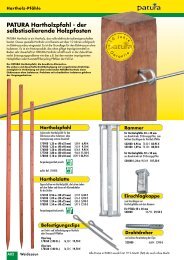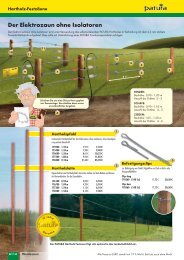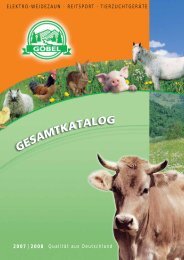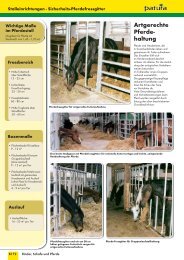BEDIENUNGSANLEITUNG MODE D´EMPLOI USER MANUAL
BEDIENUNGSANLEITUNG MODE D´EMPLOI USER MANUAL
BEDIENUNGSANLEITUNG MODE D´EMPLOI USER MANUAL
Create successful ePaper yourself
Turn your PDF publications into a flip-book with our unique Google optimized e-Paper software.
• Connect the earth terminal (green) to a separate earth system that is at least 10 m (33’)<br />
away from other earth systems.<br />
• Connect either the low voltage (yellow) or high voltage (red) fence output terminal to the<br />
fence.<br />
Energiser fence terminals<br />
The energiser has two fence terminal options – full voltage (red) and reduced voltage (yellow).<br />
Although the low voltage terminal produces a lower voltage than the high voltage terminal, it<br />
delivers the same amount of energy. The yellow terminal is used in dry areas, where sparks<br />
from a higher voltage may cause a fire, or when special fire department regulations are in force.<br />
Operation<br />
• Turn on the power supply.<br />
Warning! The energiser is designed to automatically reactivate following an interruption to the<br />
input power supply. This will occur even if it was deactivated using the remote control before<br />
the power failed. For this reason, it is strongly recommended that if you are working on a section<br />
of fence for an extended period, you should either safely insolate the section with a cutout<br />
switch, or unplug the energiser from the power outlet.<br />
Reading voltage<br />
The LED display shows the voltage at the output terminals of the energiser.<br />
When first connected to the power source, all light segments on the LED display illuminate.<br />
They then illuminate separately from left to right and back again. This indicates that the energiser<br />
is operating normally. The LED display, then, briefly displays a light sequence that identifies<br />
the address setting of the energiser.<br />
After three seconds, the energiser starts pulsing. From that moment on each of the first nine<br />
light segments on the LED display represents an increment of approximately 1000 V of output<br />
voltage. For example, if the first 4 segments are illuminated at each pulse, the output voltage is<br />
approximately 4000 V.<br />
If you see only red lights at each pulse and no green lights, this means that your fence line is<br />
very heavily loaded, and you need to look for faults on the fence line.<br />
1000 V 2000 V 3000 V 4000 V 5000 V 6000 V 7000 V<br />
8000 V 9000 V<br />
red lights green lights<br />
- 45 -