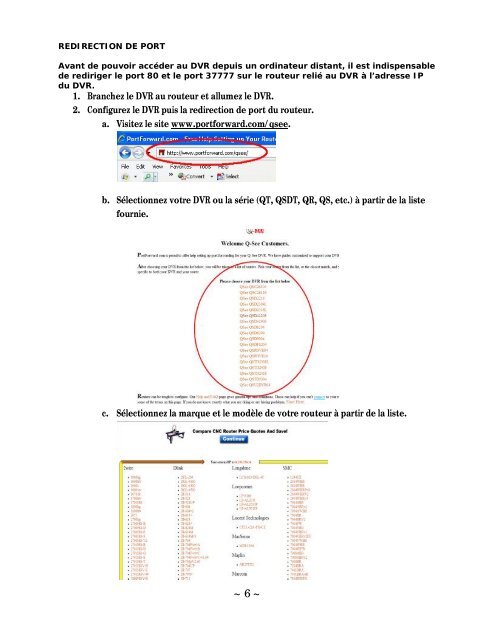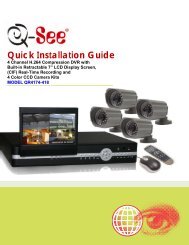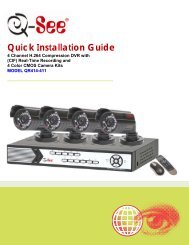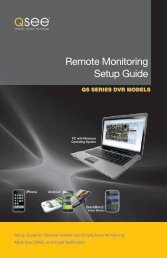REMOTE ACCESS SETUP FOR QSTD2400 SERIES DVR - Q-See
REMOTE ACCESS SETUP FOR QSTD2400 SERIES DVR - Q-See
REMOTE ACCESS SETUP FOR QSTD2400 SERIES DVR - Q-See
You also want an ePaper? Increase the reach of your titles
YUMPU automatically turns print PDFs into web optimized ePapers that Google loves.
REDIRECTION DE PORTAvant de pouvoir accéder au <strong>DVR</strong> depuis un ordinateur distant, il est indispensablede rediriger le port 80 et le port 37777 sur le routeur relié au <strong>DVR</strong> à l’adresse IPdu <strong>DVR</strong>.1. Branchez le <strong>DVR</strong> au routeur et allumez le <strong>DVR</strong>.2. Configurez le <strong>DVR</strong> puis la redirection de port du routeur.a. Visitez le site www.portforward.com/qsee.b. Sélectionnez votre <strong>DVR</strong> ou la série (QT, QSDT, QR, QS, etc.) à partir de la listefournie.c. Sélectionnez la marque et le modèle de votre routeur à partir de la liste.~ 6 ~