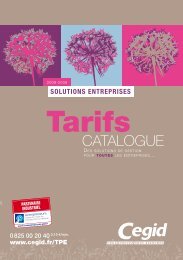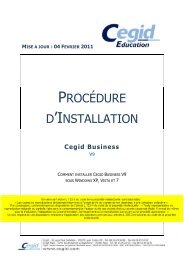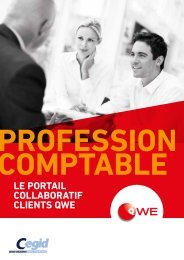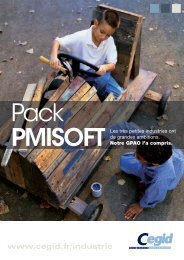Cegid Business Line - Cegid.fr
Cegid Business Line - Cegid.fr
Cegid Business Line - Cegid.fr
You also want an ePaper? Increase the reach of your titles
YUMPU automatically turns print PDFs into web optimized ePapers that Google loves.
Note d’information1. Installation de l’application sur les postes clientsRépertoire d'installation des applicationsDans la partie Dossier cible de cette étape, l'assistant indique dans quel disque et répertoire seront installées lesapplications <strong>Cegid</strong> <strong>Business</strong> <strong>Line</strong>.C'est le répertoire C:\Program Files\<strong>Cegid</strong>\<strong>Cegid</strong> <strong>Business</strong><strong>Line</strong> qui est proposé par défaut pour installer lesapplications.Attention Sous Vista, cela correspond à :C:\Programmes\<strong>Cegid</strong>\<strong>Cegid</strong> <strong>Business</strong> line.Vous n'avez pas à modifier cette information.Choix de la gamme à installerCette étape n’est pas présente si votre choix précédent était seulement « Serveur <strong>Cegid</strong> <strong>Business</strong> <strong>Line</strong> »Dans cette étape, vous sélectionnez la gamme de produit : <strong>Cegid</strong> <strong>Business</strong> <strong>Line</strong> correspondante à votre bon livraison.Cliquez sur le bouton« suivant »Procédure d’installation - <strong>Cegid</strong> <strong>Business</strong> <strong>Line</strong> Page 17 / 22