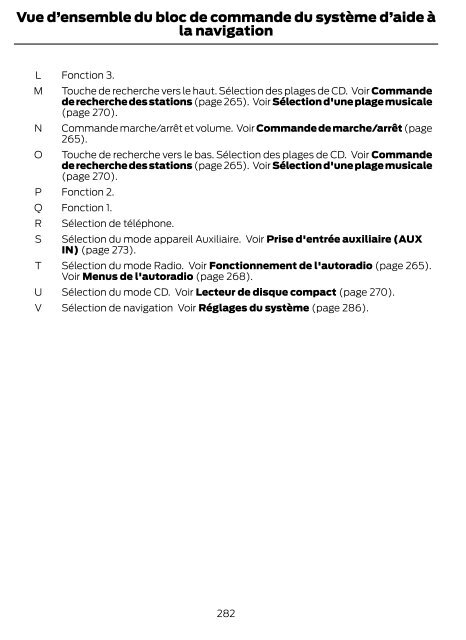- Page 1 and 2:
FORD C-MAX Manuel du conducteur
- Page 3:
SommaireIntroductionA propos de ce
- Page 8 and 9:
SommaireVue d’ensemble du bloc de
- Page 10 and 11:
IntroductionSymboles sur votre véh
- Page 12:
Bref aperçuConduite à droiteABCCC
- Page 15:
Bref aperçuNote : Une clé passive
- Page 18 and 19:
Bref aperçuFiltre à particules di
- Page 20 and 21:
Sécurité des enfantsSIÈGES DE S
- Page 22 and 23:
Sécurité des enfantsRehausseur (g
- Page 24 and 25:
Sécurité des enfantsSièges-enfan
- Page 26:
Sécurité des enfantsPOINTS D’AN
- Page 29 and 30:
Protection des occupantsPRINCIPES D
- Page 31 and 32:
Protection des occupantsEtat après
- Page 33 and 34:
Protection des occupantsGrand C-MAX
- Page 36 and 37:
Protection des occupantsSi une cein
- Page 38 and 39:
Clés et télécommandesINFORMATION
- Page 40 and 41:
Clés et télécommandes4. Insérer
- Page 42 and 43:
SerruresReverrouillage automatiqueL
- Page 44 and 45:
SerruresProgrammation de la positio
- Page 46 and 47:
SerruresPour que le verrouillage et
- Page 48 and 49:
SerruresVerrouillage et déverrouil
- Page 50 and 51:
Système d'immobilisationPRINCIPES
- Page 52 and 53:
AlarmeNote : Des fausses alarmes pe
- Page 54 and 55:
Volant de directionRÉGLAGE DU VOLA
- Page 56 and 57:
Essuie-glaces/lave-glacesESSUIE-GLA
- Page 58 and 59:
Essuie-glaces/lave-glacesESSUIE-GLA
- Page 60 and 61:
Essuie-glaces/lave-glaces1. Appuyer
- Page 62 and 63:
EclairageEclairage d'accompagnement
- Page 64 and 65:
EclairageMettez le commutateur en p
- Page 66 and 67:
EclairageFEUX DE DÉTRESSECLIGNOTAN
- Page 68 and 69:
EclairageLampe centraleL'éclairage
- Page 70 and 71:
Eclairage2. Déposer le cache.3. D
- Page 72 and 73:
EclairageProjecteurs antibrouillard
- Page 74 and 75:
EclairageTroisième feu stop1. Dét
- Page 76 and 77:
EclairageEclairage de coffre, écla
- Page 78 and 79:
Vitres et rétroviseursLÈVE-VITRES
- Page 80 and 81:
Vitres et rétroviseursRÉTROVISEUR
- Page 82 and 83:
Vitres et rétroviseursUtilisation
- Page 84 and 85:
Vitres et rétroviseursSi le véhic
- Page 86 and 87:
Combiné des instrumentsType 2ABCDE
- Page 88 and 89:
Combiné des instrumentsATTENTIONSi
- Page 90 and 91:
Combiné des instrumentsTransmissio
- Page 92 and 93:
Affichages d'informationsGÉNÉRALI
- Page 94 and 95:
Affichages d'informationsRéglagesR
- Page 96 and 97:
Affichages d'informationsRadioDAB2F
- Page 98 and 99:
Affichages d'informationsAide a la
- Page 101 and 102:
Affichages d'informationsMenuRétab
- Page 103 and 104:
Affichages d'informationsAlarmeMess
- Page 105 and 106:
Affichages d'informationsDispositif
- Page 107 and 108:
Affichages d'informationsEntretienM
- Page 109 and 110:
Affichages d'informationsDémarrage
- Page 111 and 112:
Affichages d'informationsMessageBo
- Page 113 and 114:
Contrat de licence d’utilisateur
- Page 115 and 116:
Contrat de licence d’utilisateur
- Page 117 and 118:
Contrat de licence d’utilisateur
- Page 119:
Contrat de licence d’utilisateur
- Page 122 and 123:
Contrat de licence d’utilisateur
- Page 124 and 125:
SiègesRéglage du support lombaire
- Page 126 and 127:
SiègesSIÈGES ARRIÈREAVERTISSEMEN
- Page 128 and 129:
SiègesDéposer les ceintures de s
- Page 130 and 131:
SiègesAvant de ramener les sièges
- Page 132 and 133:
SiègesTirer sur le levier et appuy
- Page 134 and 135:
Sièges1. Tirer sur la sangle et so
- Page 136 and 137:
Fonctions de confortPARE-SOLEILSVit
- Page 138 and 139:
Fonctions de confortRÉGLAGE DE L'I
- Page 140 and 141:
Fonctions de confortCASIERS DE RANG
- Page 142 and 143:
Fonctions de confortSUPPORT DE DISP
- Page 144 and 145:
Démarrage et arrêt du moteurPour
- Page 146 and 147:
Démarrage et arrêt du moteurDéma
- Page 148 and 149:
Démarrage et arrêt du moteurNote
- Page 150 and 151:
Démarrage-arrêt• Pour maintenir
- Page 152 and 153:
Carburant et ravitaillementPRÉCAUT
- Page 154 and 155:
Carburant et ravitaillementABPositi
- Page 156 and 157:
Carburant et ravitaillementC-MAXVal
- Page 158 and 159:
TransmissionBOÎTE DE VITESSESMANUE
- Page 160 and 161:
TransmissionNote : En mode Sport, S
- Page 162 and 163:
FreinsPRINCIPES DEFONCTIONNEMENTNot
- Page 164 and 165:
Programme de stabilité électroniq
- Page 166 and 167:
Aide au démarrage en côtePRINCIPE
- Page 168 and 169:
Démarrage du véhicule à l’aide
- Page 170 and 171:
Démarrage du véhicule à l’aide
- Page 172 and 173:
Active Park AssistPRINCIPES DEFONCT
- Page 174 and 175:
Active Park AssistAVERTISSEMENTEn c
- Page 176 and 177:
Caméra de rétrovision• Changeme
- Page 178 and 179:
Régulateur de vitessePRINCIPES DEF
- Page 180 and 181:
Limiteur de vitessePRINCIPES DEFONC
- Page 182 and 183:
Avertissement du conducteurPRINCIPE
- Page 184 and 185:
Reconnaissance des panneaux de sign
- Page 186 and 187:
Active City StopPRINCIPES DEFONCTIO
- Page 188 and 189:
Aides à la conduiteSYSTÈME DE MAI
- Page 190 and 191:
Aides à la conduite• En cas d'in
- Page 192 and 193:
Chargement du véhiculeGÉNÉRALIT
- Page 194 and 195:
Chargement du véhiculeCOUVRE-BAGAG
- Page 196 and 197:
Chargement du véhiculeDépose du f
- Page 198 and 199:
Chargement du véhiculeMontage d'un
- Page 200 and 201:
RemorquageUne prise de remorque à
- Page 202 and 203:
Remorquage• la molette est verrou
- Page 204 and 205:
Dispositifs d’aide au stationneme
- Page 206 and 207:
FusiblesNote : Un extracteur de fus
- Page 208 and 209:
FusiblesFusible36373839404142434445
- Page 210 and 211:
FusiblesFusible56575859606162636465
- Page 212 and 213:
FusiblesFusible12345678910111213141
- Page 214 and 215:
DépannagePOINTS DE REMORQUAGEAnnea
- Page 216 and 217:
EntretienGÉNÉRALITÉSFaites entre
- Page 218 and 219:
EntretienVUE D’ENSEMBLE SOUS LE C
- Page 220 and 221:
EntretienHIJauge de niveau d'huile
- Page 222 and 223:
EntretienVUE D’ENSEMBLE SOUS LE C
- Page 224 and 225:
EntretienContrôle du niveau d’hu
- Page 226 and 227:
EntretienSPÉCIFICATIONS TECHNIQUES
- Page 228 and 229:
EntretienVersion2.0L Duratorq-TDCi
- Page 230 and 231:
Nettoyage du véhicule• Les netto
- Page 232 and 233:
Batterie du véhicule4. Raccordez l
- Page 234 and 235: Jantes et pneusGÉNÉRALITÉSATTENT
- Page 236 and 237: Jantes et pneusABUtilisation en cas
- Page 238 and 239: Jantes et pneusNote : Veillez à ti
- Page 240 and 241: Jantes et pneusInformations d'ordre
- Page 242 and 243: Jantes et pneus1. Ouvrir le couverc
- Page 244 and 245: Jantes et pneusENTRETIEN DES PNEUSU
- Page 246 and 247: Jantes et pneusNote : Etablir le co
- Page 248 and 249: Jantes et pneusVarianteDimensions d
- Page 250 and 251: Jantes et pneusVarianteDimensions d
- Page 252 and 253: Identification du véhiculePLAQUE D
- Page 254 and 255: Quantités et spécificationsSPÉCI
- Page 256 and 257: Quantités et spécificationsEléme
- Page 258 and 259: Présentation de l'autoradioNote :
- Page 260 and 261: Présentation de l'autoradioType 2A
- Page 262 and 263: Présentation de l'autoradioP MENU
- Page 264 and 265: Présentation de l'autoradioGHIJKLM
- Page 266 and 267: Sécurité du système audioCODE AN
- Page 268 and 269: Fonctionnement de l'autoradioTypes
- Page 270 and 271: Menus de l'autoradioCOMMANDE AUTOMA
- Page 272 and 273: Lecteur de disque compactLECTURE DE
- Page 274 and 275: Lecteur de disque compactLecture d'
- Page 276 and 277: Dépistage des pannes audioAffichag
- Page 278 and 279: Introduction à la navigationAVERTI
- Page 280 and 281: Démarrage rapide de la navigationF
- Page 282 and 283: Vue d’ensemble du bloc de command
- Page 286 and 287: Vue d’ensemble du bloc de command
- Page 288 and 289: Réglages du systèmeIl est possibl
- Page 290 and 291: Réglages du systèmeNouvellesCette
- Page 292 and 293: Système d’aide à la navigationF
- Page 294 and 295: Fonction TMCPRINCIPES DEFONCTIONNEM
- Page 296 and 297: SYNCGÉNÉRALITÉSSYNC est un syst
- Page 298 and 299: SYNCUn équipement spécifique est
- Page 300 and 301: SYNCSi vous dites« Invite de confi
- Page 302 and 303: « Appeler à la maison » 1 « Co
- Page 304 and 305: SYNC"Menu"« Paramètres (du télé
- Page 306 and 307: SYNCSi vous sélectionnezVous pouve
- Page 308 and 309: SYNC• Appuyez sur la touche de co
- Page 310 and 311: SYNCSi vous sélectionnezVous pouve
- Page 312 and 313: SYNCDécon.Si vous sélectionnezVou
- Page 314 and 315: SYNCNote : avant de sélectionner c
- Page 316 and 317: SYNCNote : L'opérateur d'urgence e
- Page 318 and 319: SYNC« USB »« Jouer liste » 1,2
- Page 320 and 321: SYNCSi vous sélectionnezRéinit. S
- Page 322 and 323: SYNCProblèmeBeaucoup debruit de fo
- Page 324 and 325: SYNCProblèmeJ'ai du mal àconnecte
- Page 326 and 327: SYNCProblèmeSYNC necomprend pas,ou
- Page 328 and 329: SYNCProblèmeMon système decommand
- Page 330 and 331: AppendicesHOMOLOGATIONS DE TYPESCOM
- Page 332 and 333: AppendicesCertificat pour les Emira
- Page 334 and 335:
AppendicesContrôler que les champs
- Page 336 and 337:
Appendicesn'affecte pas le contenu
- Page 338 and 339:
AppendicesMISES A NIVEAU ET SUPPORT
- Page 340 and 341:
AppendicesVeuillez lire et suivre l
- Page 342 and 343:
Appendices1. Utilisation sûre et l
- Page 344 and 345:
AppendicesTELENAV EXCLUT EXPRESSEME
- Page 346 and 347:
Appendices8,5Si une disposition de
- Page 348 and 349:
AppendicesAbsence de garantie : ces
- Page 350 and 351:
Appendices© 2011 NAVTEQ. Tous droi
- Page 352 and 353:
AppendicesLE LOGICIEL GRACENOTE, CH
- Page 354 and 355:
IndexBref aperçu..................
- Page 356 and 357:
IndexDémarrage d'un moteur à esse
- Page 358 and 359:
IndexKit de réparation de pneuVoir
- Page 360 and 361:
IndexQQualité du carburant - Diese
- Page 362 and 363:
IndexSystème d'aide au stationneme
- Page 364:
VVentilationVoir : Contrat de licen