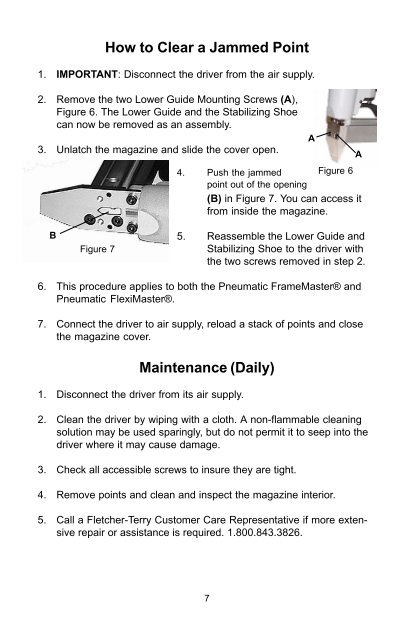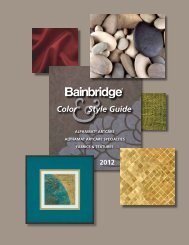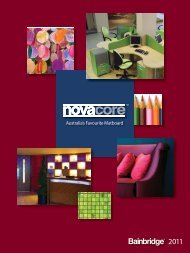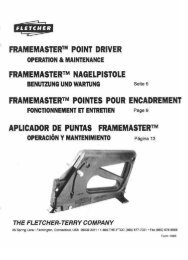USER'S MANUAL - The Fletcher Terry Company
USER'S MANUAL - The Fletcher Terry Company
USER'S MANUAL - The Fletcher Terry Company
You also want an ePaper? Increase the reach of your titles
YUMPU automatically turns print PDFs into web optimized ePapers that Google loves.
How to Clear a Jammed Point1. IMPORTANT: Disconnect the driver from the air supply.2. Remove the two Lower Guide Mounting Screws (A),Figure 6. <strong>The</strong> Lower Guide and the Stabilizing Shoecan now be removed as an assembly.3. Unlatch the magazine and slide the cover open.A4. Push the jammedpoint out of the openingFigure 6(B) in Figure 7. You can access itfrom inside the magazine.ABFigure 75. Reassemble the Lower Guide andStabilizing Shoe to the driver withthe two screws removed in step 2.6. This procedure applies to both the Pneumatic FrameMaster® andPneumatic FlexiMaster®.7. Connect the driver to air supply, reload a stack of points and closethe magazine cover.Maintenance (Daily)1. Disconnect the driver from its air supply.2. Clean the driver by wiping with a cloth. A non-flammable cleaningsolution may be used sparingly, but do not permit it to seep into thedriver where it may cause damage.3. Check all accessible screws to insure they are tight.4. Remove points and clean and inspect the magazine interior.5. Call a <strong>Fletcher</strong>-<strong>Terry</strong> Customer Care Representative if more extensiverepair or assistance is required. 1.800.843.3826.7