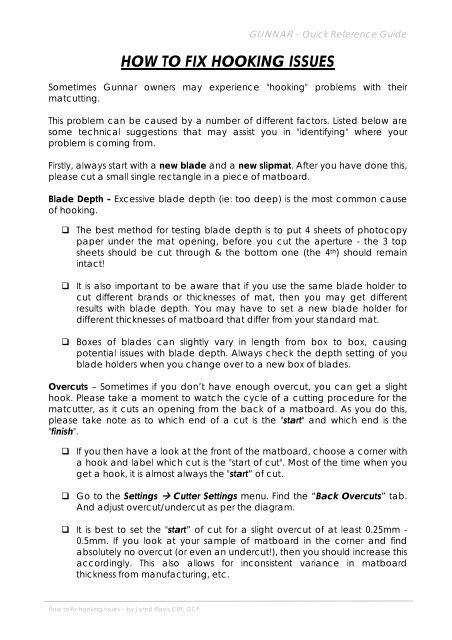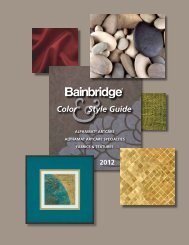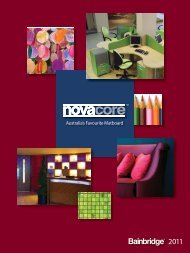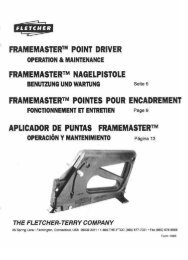How to fix issues with
How to fix issues with
How to fix issues with
Create successful ePaper yourself
Turn your PDF publications into a flip-book with our unique Google optimized e-Paper software.
GUNNAR – Quick Reference Guide<br />
HOW TO FIX HOOKING ISSUES<br />
Sometimes Gunnar owners may experience "hooking" problems <strong>with</strong> their<br />
matcutting.<br />
This problem can be caused by a number of different fac<strong>to</strong>rs. Listed below are<br />
some technical suggestions that may assist you in "identifying" where your<br />
problem is coming from.<br />
Firstly, always start <strong>with</strong> a new blade and a new slipmat. After you have done this,<br />
please cut a small single rectangle in a piece of matboard.<br />
Blade Depth - Excessive blade depth (ie: <strong>to</strong>o deep) is the most common cause<br />
of hooking.<br />
The best method for testing blade depth is <strong>to</strong> put 4 sheets of pho<strong>to</strong>copy<br />
paper under the mat opening, before you cut the aperture - the 3 <strong>to</strong>p<br />
sheets should be cut through & the bot<strong>to</strong>m one (the 4 th ) should remain<br />
intact!<br />
It is also important <strong>to</strong> be aware that if you use the same blade holder <strong>to</strong><br />
cut different brands or thicknesses of mat, then you may get different<br />
results <strong>with</strong> blade depth. You may have <strong>to</strong> set a new blade holder for<br />
different thicknesses of matboard that differ from your standard mat.<br />
Boxes of blades can slightly vary in length from box <strong>to</strong> box, causing<br />
potential <strong>issues</strong> <strong>with</strong> blade depth. Always check the depth setting of you<br />
blade holders when you change over <strong>to</strong> a new box of blades.<br />
Overcuts – Sometimes if you don’t have enough overcut, you can get a slight<br />
hook. Please take a moment <strong>to</strong> watch the cycle of a cutting procedure for the<br />
matcutter, as it cuts an opening from the back of a matboard. As you do this,<br />
please take note as <strong>to</strong> which end of a cut is the "start" and which end is the<br />
"finish".<br />
If you then have a look at the front of the matboard, choose a corner <strong>with</strong><br />
a hook and label which cut is the "start of cut". Most of the time when you<br />
get a hook, it is almost always the "start” of cut.<br />
Go <strong>to</strong> the Settings Cutter Settings menu. Find the “Back Overcuts” tab.<br />
And adjust overcut/undercut as per the diagram.<br />
It is best <strong>to</strong> set the "start” of cut for a slight overcut of at least 0.25mm -<br />
0.5mm. If you look at your sample of matboard in the corner and find<br />
absolutely no overcut (or even an undercut!), then you should increase this<br />
accordingly. This also allows for inconsistent variance in matboard<br />
thickness from manufacturing, etc.<br />
<strong>How</strong> <strong>to</strong> <strong>fix</strong> hooking <strong>issues</strong> – by Jared Davis CPF, GCF
GUNNAR – Quick Reference Guide<br />
Straight Correction - Straight Correction is the value used <strong>to</strong> "offset" the initial<br />
entry angle of the cutting head, <strong>to</strong> get it <strong>to</strong> cut a straight line, and it is measured<br />
in degrees. This value can be altered, <strong>to</strong> correct any hooking, given that there<br />
are no <strong>issues</strong> <strong>with</strong> the blade depth or the overcuts.<br />
Straight Correction can be adjusted individually for each profile of<br />
matboard in the "define mat profiles" direc<strong>to</strong>ry (Settings Define Mat<br />
Profiles or keyboard shortcut “CTRL D”). These values can be found under<br />
the column that says “Straight C.”<br />
Each different thickness of matboard may require a different Straight<br />
Correction. Generally, the thicker or denser the mat, then the larger the<br />
value for the "angle of offset" required (ie: straight correction).<br />
Note: It is possible <strong>to</strong> have two matboards of the identical thickness (eg:<br />
1.3mm) but different densities (eg: Watermark and Xpress Gra<strong>fix</strong> are very<br />
dense, whereas Bainbridge and Crescent are a lot less difficult <strong>to</strong> cut).<br />
Denser matboards are more difficult <strong>to</strong> cut, so they apply more resistance<br />
<strong>to</strong> the blade. This means you may need two different straight corrections<br />
for two brands of matboard which are the same thickness. For example,<br />
you may have <strong>to</strong> set a blade for Bainbridge 1.3mm and another blade for<br />
Watermark 1.3mm, <strong>with</strong> different profiles (like C3 and C4) just because one<br />
needs a greater "angle of offset" or "straight correction.<br />
If you get an inconsistent hooking problem, then this could be your<br />
problem.<br />
Average Straight Correction values are generally set between 4 and 9<br />
degrees. Straight Corrections should very rarely be set at a figure greater<br />
than 10. If this is a case, please inform our technician, as mechanical<br />
adjustment may be required.<br />
Pressure - Make sure that the air supply through the machine's regula<strong>to</strong>r reads 3.5<br />
bars. If it is any more, then the cutting head is coming down <strong>to</strong>o hard, and<br />
consequently causing a hook at the "start of cut". This is the least most common<br />
cause of hooking, but could still be of concern.<br />
Additional Mechanical Causes of Hooking – These possibilities are both rare, and<br />
advanced by nature. Only investigate & consider these possibilities of instructed<br />
by a Gunnar Technician:<br />
1. The play between the teeth of the z-axis nylon gear wheels in the cutting<br />
head could be excessive, causing extra movement in the z-axis.<br />
2. The roller bearings in the x or y axis could be worn or loose, and require<br />
adjustment.<br />
<strong>How</strong> <strong>to</strong> <strong>fix</strong> hooking <strong>issues</strong> – by Jared Davis CPF, GCF