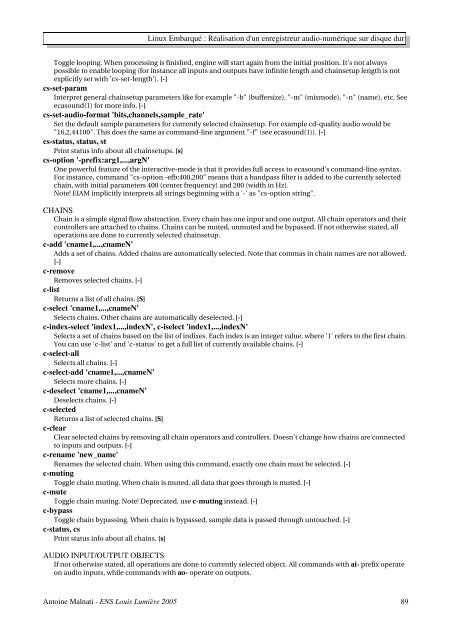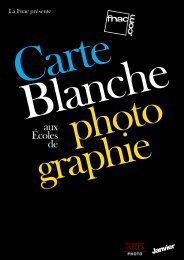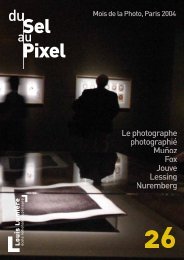Téléchargement du mémoire : partie B - Ecole nationale supérieure ...
Téléchargement du mémoire : partie B - Ecole nationale supérieure ...
Téléchargement du mémoire : partie B - Ecole nationale supérieure ...
Create successful ePaper yourself
Turn your PDF publications into a flip-book with our unique Google optimized e-Paper software.
Linux Embarqué : Réalisation d'un enregistreur audio-numérique sur disque <strong>du</strong>rToggle looping. When processing is finished, engine will start again from the initial position. It's not alwayspossible to enable looping (for instance all inputs and outputs have infinite length and chainsetup length is notexplicitly set with 'cs-set-length'). [-]cs-set-paramInterpret general chainsetup parameters like for example "-b" (buffersize), "-m" (mixmode), "-n" (name), etc. Seeecasound(1) for more info. [-]cs-set-audio-format 'bits,channels,sample_rate'Set the default sample parameters for currently selected chainsetup. For example cd-quality audio would be"16,2,44100". This does the same as command-line argument "-f" (see ecasound(1)). [-]cs-status, status, stPrint status info about all chainsetups. [s]cs-option '-prefix:arg1,...,argN'One powerful feature of the interactive-mode is that it provides full access to ecasound's command-line syntax.For instance, command "cs-option -efb:400,200" means that a bandpass filter is added to the currently selectedchain, with initial parameters 400 (center frequency) and 200 (width in Hz).Note! EIAM implicitly interprets all strings beginning with a '-' as "cs-option string".CHAINSChain is a simple signal flow abstraction. Every chain has one input and one output. All chain operators and theircontrollers are attached to chains. Chains can be muted, unmuted and be bypassed. If not otherwise stated, alloperations are done to currently selected chainsetup.c-add 'cname1,...,cnameN'Adds a set of chains. Added chains are automatically selected. Note that commas in chain names are not allowed.[-]c-removeRemoves selected chains. [-]c-listReturns a list of all chains. [S]c-select 'cname1,...,cnameN'Selects chains. Other chains are automatically deselected. [-]c-index-select 'index1,...,indexN', c-iselect 'index1,...,indexN'Selects a set of chains based on the list of indixes. Each index is an integer value, where '1' refers to the first chain.You can use 'c-list' and 'c-status' to get a full list of currently available chains. [-]c-select-allSelects all chains. [-]c-select-add 'cname1,...,cnameN'Selects more chains. [-]c-deselect 'cname1,...,cnameN'Deselects chains. [-]c-selectedReturns a list of selected chains. [S]c-clearClear selected chains by removing all chain operators and controllers. Doesn't change how chains are connectedto inputs and outputs. [-]c-rename 'new_name'Renames the selected chain. When using this command, exactly one chain must be selected. [-]c-mutingToggle chain muting. When chain is muted, all data that goes through is muted. [-]c-muteToggle chain muting. Note! Deprecated, use c-muting instead. [-]c-bypassToggle chain bypassing. When chain is bypassed, sample data is passed through untouched. [-]c-status, csPrint status info about all chains. [s]AUDIO INPUT/OUTPUT OBJECTSIf not otherwise stated, all operations are done to currently selected object. All commands with ai- prefix operateon audio inputs, while commands with ao- operate on outputs.Antoine Malnati - ENS Louis Lumière 2005 89