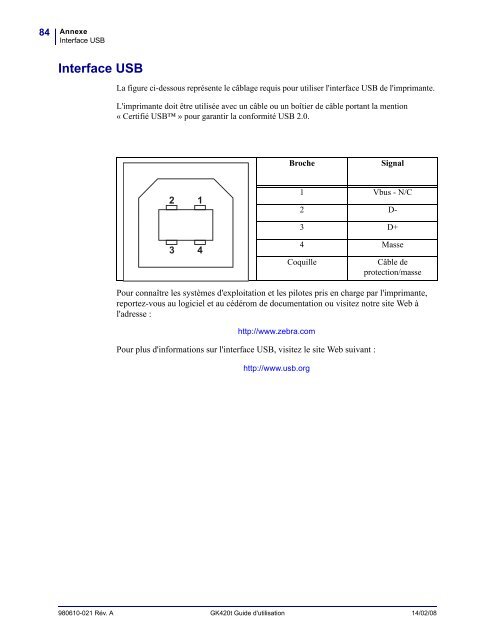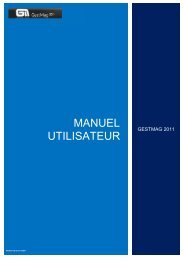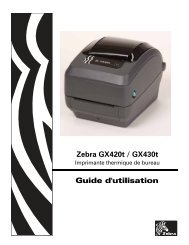Télécharger la fiche produit - Solumag
Télécharger la fiche produit - Solumag
Télécharger la fiche produit - Solumag
Create successful ePaper yourself
Turn your PDF publications into a flip-book with our unique Google optimized e-Paper software.
84AnnexeInterface USBInterface USBLa figure ci-dessous représente le câb<strong>la</strong>ge requis pour utiliser l'interface USB de l'imprimante.L'imprimante doit être utilisée avec un câble ou un boîtier de câble portant <strong>la</strong> mention« Certifié USB » pour garantir <strong>la</strong> conformité USB 2.0.BrocheSignal211 Vbus - N/C2 D-3 D+3 44 MasseCoquilleCâble deprotection/massePour connaître les systèmes d'exploitation et les pilotes pris en charge par l'imprimante,reportez-vous au logiciel et au cédérom de documentation ou visitez notre site Web àl'adresse :http://www.zebra.comPour plus d'informations sur l'interface USB, visitez le site Web suivant :http://www.usb.org980610-021 Rév. A GK420t Guide d'utilisation 14/02/08