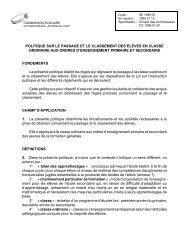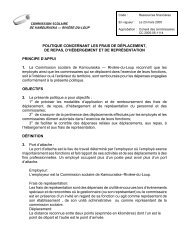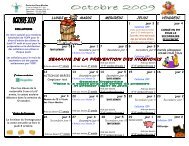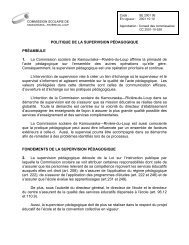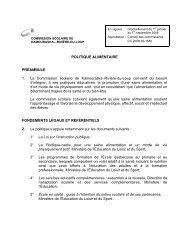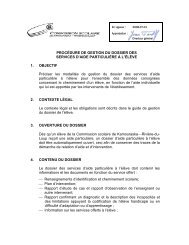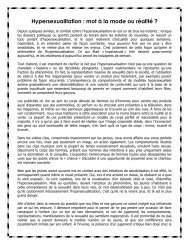Guide complet sur les relevés de salaire Web
Guide complet sur les relevés de salaire Web
Guide complet sur les relevés de salaire Web
Create successful ePaper yourself
Turn your PDF publications into a flip-book with our unique Google optimized e-Paper software.
1.5 L’inscription au relevé <strong>de</strong> <strong>salaire</strong> WEBÉtape – 4 :En cochant la case J’ai pris connaissance <strong>de</strong>s termes <strong>de</strong> l’inscription et en cliquant <strong>sur</strong> le boutonJ’accepte, l’information est conservée, la page principale <strong>de</strong>s Services à l'employé apparait etl’inscription est terminée.Le relevé <strong>de</strong> <strong>salaire</strong> papier <strong>de</strong> l’employé ne sera plus imprimé. Le prochain relevé apparaitradans la liste <strong>de</strong>s communiqués.À la page principale <strong>de</strong>s Services à l’employé, vous pouvez consulter vos relevés <strong>de</strong> <strong>salaire</strong> <strong>de</strong>spério<strong>de</strong>s <strong>de</strong> paies antérieures. (Voir <strong>les</strong> directives à la section 2.3 L’accès aux relevés <strong>de</strong> <strong>salaire</strong>WEB précé<strong>de</strong>nts – Étape – 2.)8 Paie et GRH — Les Services à l’employé — Novembre 2005