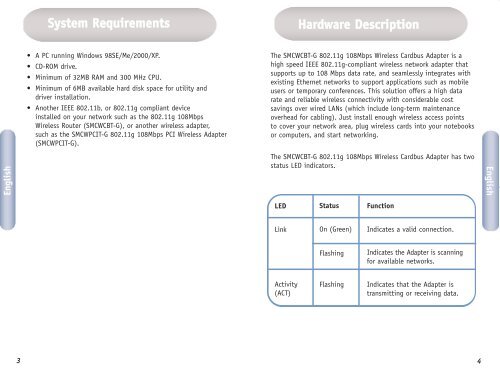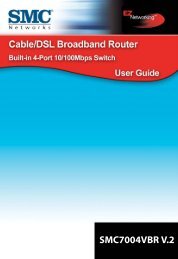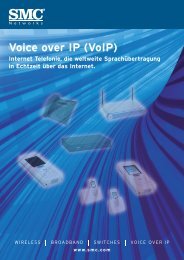SMCWCBT-G 802.11g 108Mbps Wireless Cardbus Adapter
SMCWCBT-G 802.11g 108Mbps Wireless Cardbus Adapter
SMCWCBT-G 802.11g 108Mbps Wireless Cardbus Adapter
Create successful ePaper yourself
Turn your PDF publications into a flip-book with our unique Google optimized e-Paper software.
English<br />
3<br />
System Requirements<br />
• A PC running Windows 98SE/Me/2000/XP.<br />
• CD-ROM drive.<br />
• Minimum of 32MB RAM and 300 MHz CPU.<br />
• Minimum of 6MB available hard disk space for utility and<br />
driver installation.<br />
• Another IEEE 802.11b, or <strong>802.11g</strong> compliant device<br />
installed on your network such as the <strong>802.11g</strong> <strong>108Mbps</strong><br />
<strong>Wireless</strong> Router (<strong>SMCWCBT</strong>-G), or another wireless adapter,<br />
such as the SMCWPCIT-G <strong>802.11g</strong> <strong>108Mbps</strong> PCI <strong>Wireless</strong> <strong>Adapter</strong><br />
(SMCWPCIT-G).<br />
Hardware Description<br />
The <strong>SMCWCBT</strong>-G <strong>802.11g</strong> <strong>108Mbps</strong> <strong>Wireless</strong> <strong>Cardbus</strong> <strong>Adapter</strong> is a<br />
high speed IEEE <strong>802.11g</strong>-compliant wireless network adapter that<br />
supports up to 108 Mbps data rate, and seamlessly integrates with<br />
existing Ethernet networks to support applications such as mobile<br />
users or temporary conferences. This solution offers a high data<br />
rate and reliable wireless connectivity with considerable cost<br />
savings over wired LANs (which include long-term maintenance<br />
overhead for cabling). Just install enough wireless access points<br />
to cover your network area, plug wireless cards into your notebooks<br />
or computers, and start networking.<br />
The <strong>SMCWCBT</strong>-G <strong>802.11g</strong> <strong>108Mbps</strong> <strong>Wireless</strong> <strong>Cardbus</strong> <strong>Adapter</strong> has two<br />
status LED indicators. English<br />
LED<br />
Link<br />
Activity<br />
(ACT)<br />
Status<br />
On (Green)<br />
Flashing<br />
Flashing<br />
Function<br />
Indicates a valid connection.<br />
Indicates the <strong>Adapter</strong> is scanning<br />
for available networks.<br />
Indicates that the <strong>Adapter</strong> is<br />
transmitting or receiving data.<br />
4