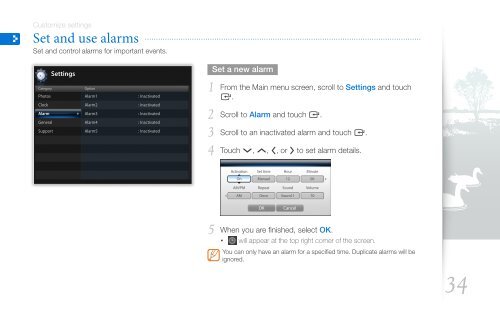Samsung 800W (LP08WSLSB/EN ) - Manuel de l'utilisateur 9.15 MB, pdf, Anglais
Samsung 800W (LP08WSLSB/EN ) - Manuel de l'utilisateur 9.15 MB, pdf, Anglais
Samsung 800W (LP08WSLSB/EN ) - Manuel de l'utilisateur 9.15 MB, pdf, Anglais
You also want an ePaper? Increase the reach of your titles
YUMPU automatically turns print PDFs into web optimized ePapers that Google loves.
Customize settings<br />
Set and use alarms<br />
Set and control alarms for important events.<br />
Settings<br />
Set a new alarm<br />
Category<br />
Photos<br />
Clock<br />
Alarm<br />
General<br />
Support<br />
Option<br />
Alarm1<br />
Alarm2<br />
Alarm3<br />
Alarm4<br />
Alarm5<br />
: Inactivated<br />
: Inactivated<br />
: Inactivated<br />
: Inactivated<br />
: Inactivated<br />
1 From the Main menu screen, scroll to Settings and touch<br />
e.<br />
2 Scroll to Alarm and touch e.<br />
3 Scroll to an inactivated alarm and touch e.<br />
4 Touch d, u, l, or r to set alarm <strong>de</strong>tails.<br />
Activation<br />
Set time<br />
Hour<br />
Minute<br />
On<br />
Manual<br />
12<br />
00<br />
AM/PM<br />
Repeat<br />
Sound<br />
Volume<br />
AM<br />
Once<br />
Sound 1<br />
70<br />
OK<br />
Cancel<br />
5 When you are finished, select OK.<br />
• will appear at the top right corner of the screen.<br />
You can only have an alarm for a specified time. Duplicate alarms will be<br />
ignored.<br />
34