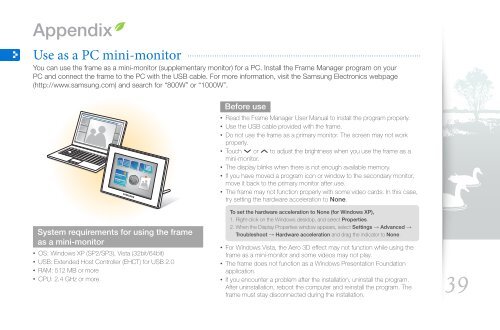Samsung 800W (LP08WSLSB/EN ) - Manuel de l'utilisateur 9.15 MB, pdf, Anglais
Samsung 800W (LP08WSLSB/EN ) - Manuel de l'utilisateur 9.15 MB, pdf, Anglais
Samsung 800W (LP08WSLSB/EN ) - Manuel de l'utilisateur 9.15 MB, pdf, Anglais
Create successful ePaper yourself
Turn your PDF publications into a flip-book with our unique Google optimized e-Paper software.
Appendix<br />
Use as a PC mini-monitor<br />
You can use the frame as a mini-monitor (supplementary monitor) for a PC. Install the Frame Manager program on your<br />
PC and connect the frame to the PC with the USB cable. For more information, visit the <strong>Samsung</strong> Electronics webpage<br />
(http://www.samsung.com) and search for “<strong>800W</strong>” or “1000W”.<br />
Before use<br />
•• Read the Frame Manager User Manual to install the program properly.<br />
•• Use the USB cable provi<strong>de</strong>d with the frame.<br />
•• Do not use the frame as a primary monitor. The screen may not work<br />
properly.<br />
•• Touch d or u to adjust the brightness when you use the frame as a<br />
mini-monitor.<br />
•• The display blinks when there is not enough available memory.<br />
•• If you have moved a program icon or window to the secondary monitor,<br />
move it back to the primary monitor after use.<br />
•• The frame may not function properly with some vi<strong>de</strong>o cards. In this case,<br />
try setting the hardware acceleration to None.<br />
System requirements for using the frame<br />
as a mini-monitor<br />
•• OS: Windows XP (SP2/SP3), Vista (32bit/64bit)<br />
•• USB: Exten<strong>de</strong>d Host Controller (EHCT) for USB 2.0<br />
•• RAM: 512 <strong>MB</strong> or more<br />
•• CPU: 2.4 GHz or more<br />
To set the hardware acceleration to None (for Windows XP),<br />
1. Right-click on the Windows <strong>de</strong>sktop, and select Properties.<br />
2. When the Display Properties window appears, select Settings → Advanced →<br />
Troubleshoot → Hardware acceleration and drag the indicator to None.<br />
•• For Windows Vista, the Aero 3D effect may not function while using the<br />
frame as a mini-monitor and some vi<strong>de</strong>os may not play.<br />
•• The frame does not function as a Windows Presentation Foundation<br />
application.<br />
•• If you encounter a problem after the installation, uninstall the program.<br />
After uninstallation, reboot the computer and reinstall the program. The<br />
frame must stay disconnected during the installation.<br />
39