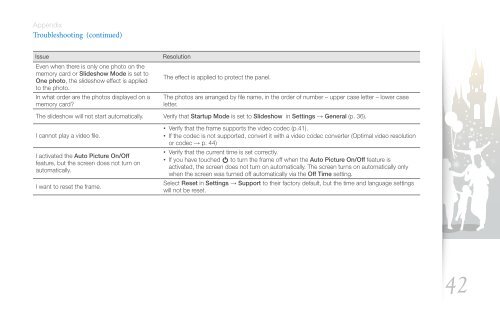Samsung 800W (LP08WSLSB/EN ) - Manuel de l'utilisateur 9.15 MB, pdf, Anglais
Samsung 800W (LP08WSLSB/EN ) - Manuel de l'utilisateur 9.15 MB, pdf, Anglais
Samsung 800W (LP08WSLSB/EN ) - Manuel de l'utilisateur 9.15 MB, pdf, Anglais
Create successful ePaper yourself
Turn your PDF publications into a flip-book with our unique Google optimized e-Paper software.
Appendix<br />
Troubleshooting (continued)<br />
Issue<br />
Even when there is only one photo on the<br />
memory card or Sli<strong>de</strong>show Mo<strong>de</strong> is set to<br />
One photo, the sli<strong>de</strong>show effect is applied<br />
to the photo.<br />
In what or<strong>de</strong>r are the photos displayed on a<br />
memory card?<br />
Resolution<br />
The effect is applied to protect the panel.<br />
The photos are arranged by file name, in the or<strong>de</strong>r of number – upper case letter – lower case<br />
letter.<br />
The sli<strong>de</strong>show will not start automatically. Verify that Startup Mo<strong>de</strong> is set to Sli<strong>de</strong>show in Settings → General (p. 36).<br />
I cannot play a vi<strong>de</strong>o file.<br />
I activated the Auto Picture On/Off<br />
feature, but the screen does not turn on<br />
automatically.<br />
I want to reset the frame.<br />
• Verify that the frame supports the vi<strong>de</strong>o co<strong>de</strong>c (p. 41).<br />
• If the co<strong>de</strong>c is not supported, convert it with a vi<strong>de</strong>o co<strong>de</strong>c converter (Optimal vi<strong>de</strong>o resolution<br />
or co<strong>de</strong>c → p. 44)<br />
• Verify that the current time is set correctly.<br />
• If you have touched p to turn the frame off when the Auto Picture On/Off feature is<br />
activated, the screen does not turn on automatically. The screen turns on automatically only<br />
when the screen was turned off automatically via the Off Time setting.<br />
Select Reset in Settings → Support to their factory <strong>de</strong>fault, but the time and language settings<br />
will not be reset.<br />
42