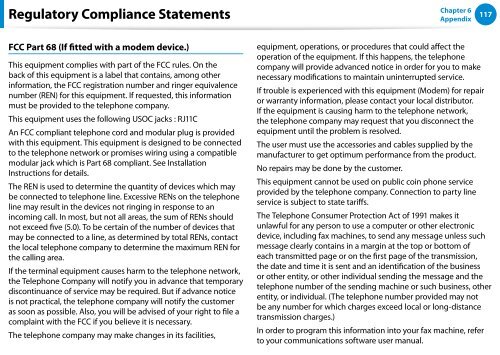Samsung DP700A3D-K01FR - User Manual (Windows 8) 19.85 MB, pdf, Anglais
Samsung DP700A3D-K01FR - User Manual (Windows 8) 19.85 MB, pdf, Anglais
Samsung DP700A3D-K01FR - User Manual (Windows 8) 19.85 MB, pdf, Anglais
You also want an ePaper? Increase the reach of your titles
YUMPU automatically turns print PDFs into web optimized ePapers that Google loves.
Regulatory Compliance Statements<br />
Chapter 6<br />
Appendix<br />
117<br />
FCC Part 68 (If fitted with a modem device.)<br />
This equipment complies with part of the FCC rules. On the<br />
back of this equipment is a label that contains, among other<br />
information, the FCC registration number and ringer equivalence<br />
number (REN) for this equipment. If requested, this information<br />
must be provided to the telephone company.<br />
This equipment uses the following USOC jacks : RJ11C<br />
An FCC compliant telephone cord and modular plug is provided<br />
with this equipment. This equipment is designed to be connected<br />
to the telephone network or promises wiring using a compatible<br />
modular jack which is Part 68 compliant. See Installation<br />
Instructions for details.<br />
The REN is used to determine the quantity of devices which may<br />
be connected to telephone line. Excessive RENs on the telephone<br />
line may result in the devices not ringing in response to an<br />
incoming call. In most, but not all areas, the sum of RENs should<br />
not exceed five (5.0). To be certain of the number of devices that<br />
may be connected to a line, as determined by total RENs, contact<br />
the local telephone company to determine the maximum REN for<br />
the calling area.<br />
If the terminal equipment causes harm to the telephone network,<br />
the Telephone Company will notify you in advance that temporary<br />
discontinuance of service may be required. But if advance notice<br />
is not practical, the telephone company will notify the customer<br />
as soon as possible. Also, you will be advised of your right to file a<br />
complaint with the FCC if you believe it is necessary.<br />
The telephone company may make changes in its facilities,<br />
equipment, operations, or procedures that could affect the<br />
operation of the equipment. If this happens, the telephone<br />
company will provide advanced notice in order for you to make<br />
necessary modifications to maintain uninterrupted service.<br />
If trouble is experienced with this equipment (Modem) for repair<br />
or warranty information, please contact your local distributor.<br />
If the equipment is causing harm to the telephone network,<br />
the telephone company may request that you disconnect the<br />
equipment until the problem is resolved.<br />
The user must use the accessories and cables supplied by the<br />
manufacturer to get optimum performance from the product.<br />
No repairs may be done by the customer.<br />
This equipment cannot be used on public coin phone service<br />
provided by the telephone company. Connection to party line<br />
service is subject to state tariffs.<br />
The Telephone Consumer Protection Act of 1991 makes it<br />
unlawful for any person to use a computer or other electronic<br />
device, including fax machines, to send any message unless such<br />
message clearly contains in a margin at the top or bottom of<br />
each transmitted page or on the first page of the transmission,<br />
the date and time it is sent and an identification of the business<br />
or other entity, or other individual sending the message and the<br />
telephone number of the sending machine or such business, other<br />
entity, or individual. (The telephone number provided may not<br />
be any number for which charges exceed local or long-distance<br />
transmission charges.)<br />
In order to program this information into your fax machine, refer<br />
to your communications software user manual.