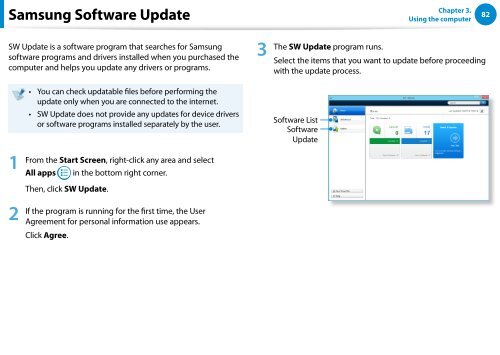Samsung DP700A3D-K01FR - User Manual (Windows 8) 19.85 MB, pdf, Anglais
Samsung DP700A3D-K01FR - User Manual (Windows 8) 19.85 MB, pdf, Anglais
Samsung DP700A3D-K01FR - User Manual (Windows 8) 19.85 MB, pdf, Anglais
Create successful ePaper yourself
Turn your PDF publications into a flip-book with our unique Google optimized e-Paper software.
<strong>Samsung</strong> Software Update<br />
Chapter 3.<br />
Using the computer<br />
82<br />
SW Update is a software program that searches for <strong>Samsung</strong><br />
software programs and drivers installed when you purchased the<br />
computer and helps you update any drivers or programs.<br />
3<br />
The SW Update program runs.<br />
Select the items that you want to update before proceeding<br />
with the update process.<br />
1<br />
2<br />
••<br />
••<br />
You can check updatable files before performing the<br />
update only when you are connected to the internet.<br />
SW Update does not provide any updates for device drivers<br />
or software programs installed separately by the user.<br />
From the Start Screen, right-click any area and select<br />
All apps in the bottom right corner.<br />
Then, click SW Update.<br />
If the program is running for the first time, the <strong>User</strong><br />
Agreement for personal information use appears.<br />
Click Agree.<br />
Software List<br />
Software<br />
Update