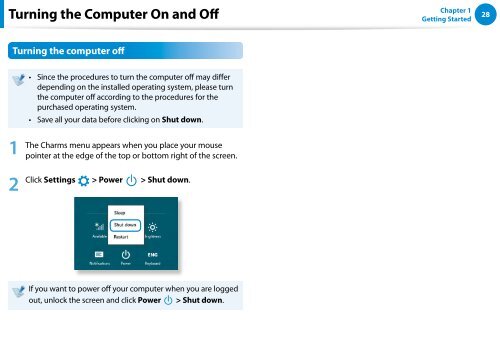Samsung DP700A3D-K01FR - User Manual (Windows 8) 19.85 MB, pdf, Anglais
Samsung DP700A3D-K01FR - User Manual (Windows 8) 19.85 MB, pdf, Anglais
Samsung DP700A3D-K01FR - User Manual (Windows 8) 19.85 MB, pdf, Anglais
You also want an ePaper? Increase the reach of your titles
YUMPU automatically turns print PDFs into web optimized ePapers that Google loves.
Turning the Computer On and Off<br />
Chapter 1<br />
Getting Started<br />
28<br />
Turning the computer off<br />
•• Since the procedures 검색 to turn the computer off may differ<br />
depending on the installed operating system, please turn<br />
the computer off according to the procedures for the<br />
purchased operating<br />
공유<br />
system.<br />
•• Save all your data before clicking on Shut down.<br />
시작<br />
The Charms menu appears when you place your mouse<br />
1<br />
pointer at the edge of the top or bottom right of the screen.<br />
장치<br />
2 Click Settings > Power > Shut down.<br />
설정<br />
한<br />
If you want to power off your computer when you are logged<br />
out, unlock the screen and click Power > Shut down.<br />
한