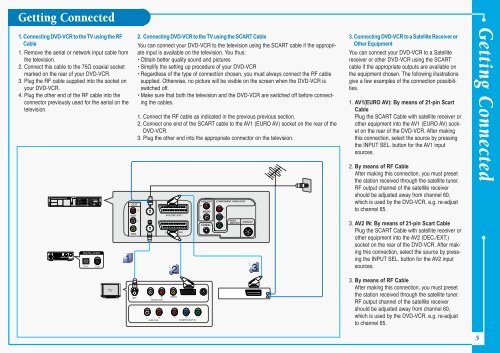Samsung DVD-V6500 (DVD-V6500/AFR ) - Guide rapide 1.26 MB, pdf, Anglais
Samsung DVD-V6500 (DVD-V6500/AFR ) - Guide rapide 1.26 MB, pdf, Anglais
Samsung DVD-V6500 (DVD-V6500/AFR ) - Guide rapide 1.26 MB, pdf, Anglais
Create successful ePaper yourself
Turn your PDF publications into a flip-book with our unique Google optimized e-Paper software.
Getting Connected<br />
1. Connecting <strong>DVD</strong>-VCR to the TV using the RF<br />
Cable<br />
1. Remove the aerial or network input cable from<br />
the television.<br />
2. Connect this cable to the 75Ω coaxial socket<br />
marked on the rear of your <strong>DVD</strong>-VCR.<br />
3. Plug the RF cable supplied into the socket on<br />
your <strong>DVD</strong>-VCR.<br />
4. Plug the other end of the RF cable into the<br />
connector previously used for the aerial on the<br />
television.<br />
2. Connecting <strong>DVD</strong>-VCR to the TV using the SCART Cable<br />
You can connect your <strong>DVD</strong>-VCR to the television using the SCART cable if the appropriate<br />
input is available on the television. You thus:<br />
• Obtain better quality sound and pictures<br />
• Simplify the setting up procedure of your <strong>DVD</strong>-VCR<br />
• Regardless of the type of connection chosen, you must always connect the RF cable<br />
supplied. Otherwise, no picture will be visible on the screen when the <strong>DVD</strong>-VCR is<br />
switched off.<br />
• Make sure that both the television and the <strong>DVD</strong>-VCR are switched off before connecting<br />
the cables.<br />
1. Connect the RF cable as indicated in the previous previous section.<br />
2. Connect one end of the SCART cable to the AV1 (EURO AV) socket on the rear of the<br />
<strong>DVD</strong>-VCR.<br />
3. Plug the other end into the appropriate connector on the television.<br />
3. Connecting <strong>DVD</strong>-VCR to a Satellite Receiver or<br />
Other Equipment<br />
You can connect your <strong>DVD</strong>-VCR to a Satellite<br />
receiver or other <strong>DVD</strong>-VCR using the SCART<br />
cable if the appropriate outputs are available on<br />
the equipment chosen. The following illustrations<br />
give a few examples of the connection possibilities.<br />
1. AV1(EURO AV): By means of 21-pin Scart<br />
Cable<br />
Plug the SCART Cable with satellite receiver or<br />
other equipment into the AV1 (EURO AV) socket<br />
on the rear of the <strong>DVD</strong>-VCR. After making<br />
this connection, select the source by pressing<br />
the INPUT SEL. button for the AV1 input<br />
sources.<br />
2. By means of RF Cable<br />
After making this connection, you must preset<br />
the station received through the satellite tuner.<br />
RF output channel of the satellite receiver<br />
should be adjusted away from channel 60,<br />
which is used by the <strong>DVD</strong>-VCR, e.g. re-adjust<br />
to channel 65.<br />
3. AV2 IN: By means of 21-pin Scart Cable<br />
Plug the SCART Cable with satellite receiver or<br />
other equipment into the AV2 (DEC./EXT.)<br />
socket on the rear of the <strong>DVD</strong>-VCR. After making<br />
this connection, select the source by pressing<br />
the INPUT SEL. button for the AV2 input<br />
sources.<br />
3. By means of RF Cable<br />
After making this connection, you must preset<br />
the station received through the satellite tuner.<br />
RF output channel of the satellite receiver<br />
should be adjusted away from channel 60,<br />
which is used by the <strong>DVD</strong>-VCR, e.g. re-adjust<br />
to channel 65.<br />
5Getting Connected