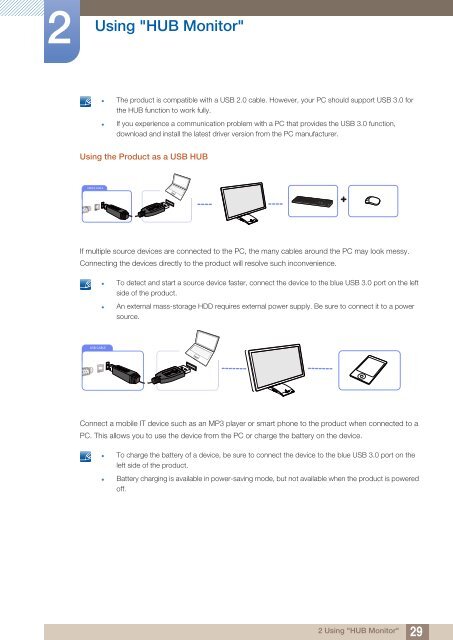Samsung 27''Série5 Moniteur station d'accueil C27A550 (LC27A550US/EN ) - Manuel de l'utilisateur 4.07 MB, pdf, Anglais
Samsung 27''Série5 Moniteur station d'accueil C27A550 (LC27A550US/EN ) - Manuel de l'utilisateur 4.07 MB, pdf, Anglais
Samsung 27''Série5 Moniteur station d'accueil C27A550 (LC27A550US/EN ) - Manuel de l'utilisateur 4.07 MB, pdf, Anglais
Create successful ePaper yourself
Turn your PDF publications into a flip-book with our unique Google optimized e-Paper software.
2<br />
Using "HUB Monitor"<br />
• The product is compatible with a USB 2.0 cable. However, your PC should support USB 3.0 for<br />
the HUB function to work fully.<br />
• If you experience a communication problem with a PC that provi<strong>de</strong>s the USB 3.0 function,<br />
download and install the latest driver version from the PC manufacturer.<br />
Using the Product as a USB HUB<br />
USB3.0 CABLE<br />
If multiple source <strong>de</strong>vices are connected to the PC, the many cables around the PC may look messy.<br />
Connecting the <strong>de</strong>vices directly to the product will resolve such inconvenience.<br />
• To <strong>de</strong>tect and start a source <strong>de</strong>vice faster, connect the <strong>de</strong>vice to the blue USB 3.0 port on the left<br />
si<strong>de</strong> of the product.<br />
• An external mass-storage HDD requires external power supply. Be sure to connect it to a power<br />
source.<br />
USB CABLE<br />
Connect a mobile IT <strong>de</strong>vice such as an MP3 player or smart phone to the product when connected to a<br />
PC. This allows you to use the <strong>de</strong>vice from the PC or charge the battery on the <strong>de</strong>vice.<br />
• To charge the battery of a <strong>de</strong>vice, be sure to connect the <strong>de</strong>vice to the blue USB 3.0 port on the<br />
left si<strong>de</strong> of the product.<br />
• Battery charging is available in power-saving mo<strong>de</strong>, but not available when the product is powered<br />
off.<br />
2 Using "HUB Monitor"<br />
29