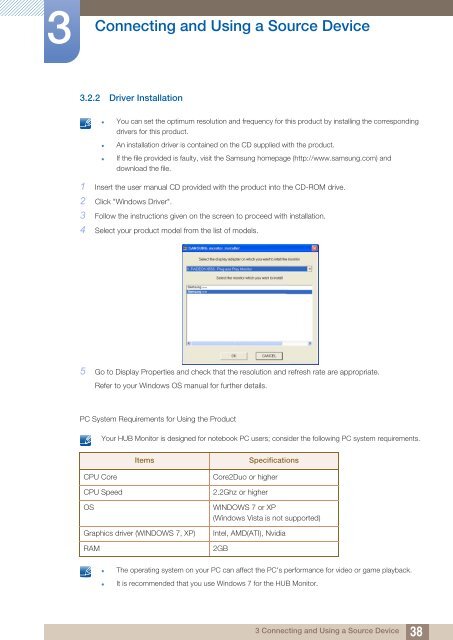Samsung 27''Série5 Moniteur station d'accueil C27A550 (LC27A550US/EN ) - Manuel de l'utilisateur 4.07 MB, pdf, Anglais
Samsung 27''Série5 Moniteur station d'accueil C27A550 (LC27A550US/EN ) - Manuel de l'utilisateur 4.07 MB, pdf, Anglais
Samsung 27''Série5 Moniteur station d'accueil C27A550 (LC27A550US/EN ) - Manuel de l'utilisateur 4.07 MB, pdf, Anglais
Create successful ePaper yourself
Turn your PDF publications into a flip-book with our unique Google optimized e-Paper software.
3<br />
Connecting and Using a Source Device<br />
3.2.2 Driver Installation<br />
• You can set the optimum resolution and frequency for this product by installing the corresponding<br />
drivers for this product.<br />
• An installation driver is contained on the CD supplied with the product.<br />
• If the file provi<strong>de</strong>d is faulty, visit the <strong>Samsung</strong> homepage (http://www.samsung.com) and<br />
download the file.<br />
1 Insert the user manual CD provi<strong>de</strong>d with the product into the CD-ROM drive.<br />
2 Click "Windows Driver".<br />
3 Follow the instructions given on the screen to proceed with installation.<br />
4 Select your product mo<strong>de</strong>l from the list of mo<strong>de</strong>ls.<br />
5 Go to Display Properties and check that the resolution and refresh rate are appropriate.<br />
Refer to your Windows OS manual for further <strong>de</strong>tails.<br />
PC System Requirements for Using the Product<br />
Your HUB Monitor is <strong>de</strong>signed for notebook PC users; consi<strong>de</strong>r the following PC system requirements.<br />
Items<br />
Specifications<br />
CPU Core<br />
CPU Speed<br />
OS<br />
Graphics driver (WINDOWS 7, XP)<br />
RAM<br />
Core2Duo or higher<br />
2.2Ghz or higher<br />
WINDOWS 7 or XP<br />
(Windows Vista is not supported)<br />
Intel, AMD(ATI), Nvidia<br />
2GB<br />
• The operating system on your PC can affect the PC's performance for vi<strong>de</strong>o or game playback.<br />
• It is recommen<strong>de</strong>d that you use Windows 7 for the HUB Monitor.<br />
3 Connecting and Using a Source Device<br />
38