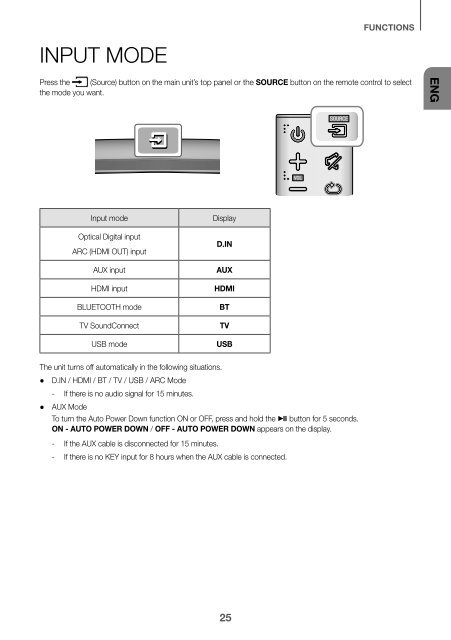Samsung Barre de son incurvée 8.1 320W, Wi-Fi, Bluetooth - HW-J7501 (HW-J7501/ZF ) - Manuel de l'utilisateur 12.89 MB, pdf, Anglais, NÉERLANDAIS, Français, ALLEMAND, SHONA
Samsung Barre de son incurvée 8.1 320W, Wi-Fi, Bluetooth - HW-J7501 (HW-J7501/ZF ) - Manuel de l'utilisateur 12.89 MB, pdf, Anglais, NÉERLANDAIS, Français, ALLEMAND, SHONA
Samsung Barre de son incurvée 8.1 320W, Wi-Fi, Bluetooth - HW-J7501 (HW-J7501/ZF ) - Manuel de l'utilisateur 12.89 MB, pdf, Anglais, NÉERLANDAIS, Français, ALLEMAND, SHONA
Create successful ePaper yourself
Turn your PDF publications into a flip-book with our unique Google optimized e-Paper software.
FUNCTIONS<br />
INPUT MODE<br />
FUNCTIONS<br />
Press the (Source) button on the main unit’s top panel or the SOURCE button on the remote control to select<br />
the mo<strong>de</strong> you want.<br />
ENG<br />
Input mo<strong>de</strong> Display<br />
Optical Digital input<br />
ARC (HDMI OUT) input<br />
D.IN<br />
AUX input AUX<br />
HDMI input HDMI<br />
BLUETOOTH mo<strong>de</strong> BT<br />
TV SoundConnect TV<br />
USB mo<strong>de</strong> USB<br />
The unit turns off automatically in the following situations.<br />
● D.IN / HDMI / BT / TV / USB / ARC Mo<strong>de</strong><br />
- If there is no audio signal for 15 minutes.<br />
● AUX Mo<strong>de</strong><br />
To turn the Auto Power Down function ON or OFF, press and hold the & button for 5 seconds.<br />
ON - AUTO POWER DOWN / OFF - AUTO POWER DOWN appears on the display.<br />
- If the AUX cable is disconnected for 15 minutes.<br />
- If there is no KEY input for 8 hours when the AUX cable is connected.<br />
25