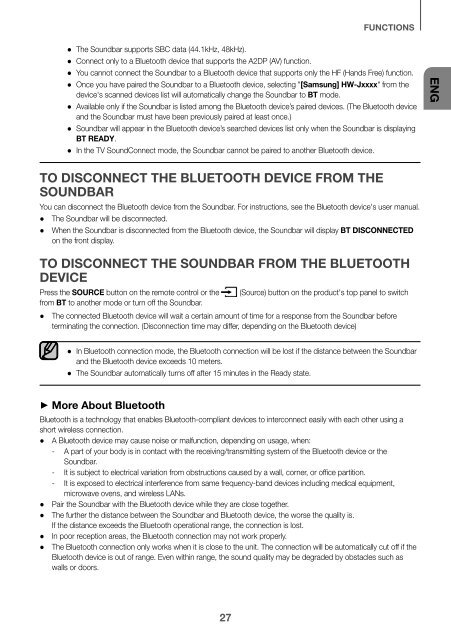Samsung Barre de son incurvée 8.1 320W, Wi-Fi, Bluetooth - HW-J7501 (HW-J7501/ZF ) - Manuel de l'utilisateur 12.89 MB, pdf, Anglais, NÉERLANDAIS, Français, ALLEMAND, SHONA
Samsung Barre de son incurvée 8.1 320W, Wi-Fi, Bluetooth - HW-J7501 (HW-J7501/ZF ) - Manuel de l'utilisateur 12.89 MB, pdf, Anglais, NÉERLANDAIS, Français, ALLEMAND, SHONA
Samsung Barre de son incurvée 8.1 320W, Wi-Fi, Bluetooth - HW-J7501 (HW-J7501/ZF ) - Manuel de l'utilisateur 12.89 MB, pdf, Anglais, NÉERLANDAIS, Français, ALLEMAND, SHONA
Create successful ePaper yourself
Turn your PDF publications into a flip-book with our unique Google optimized e-Paper software.
FUNCTIONS<br />
● The Soundbar supports SBC data (44.1kHz, 48kHz).<br />
● Connect only to a <strong>Bluetooth</strong> <strong>de</strong>vice that supports the A2DP (AV) function.<br />
● You cannot connect the Soundbar to a <strong>Bluetooth</strong> <strong>de</strong>vice that supports only the HF (Hands Free) function.<br />
● Once you have paired the Soundbar to a <strong>Bluetooth</strong> <strong>de</strong>vice, selecting "[<strong>Samsung</strong>] <strong>HW</strong>-Jxxxx" from the<br />
<strong>de</strong>vice's scanned <strong>de</strong>vices list will automatically change the Soundbar to BT mo<strong>de</strong>.<br />
● Available only if the Soundbar is listed among the <strong>Bluetooth</strong> <strong>de</strong>vice’s paired <strong>de</strong>vices. (The <strong>Bluetooth</strong> <strong>de</strong>vice<br />
and the Soundbar must have been previously paired at least once.)<br />
● Soundbar will appear in the <strong>Bluetooth</strong> <strong>de</strong>vice’s searched <strong>de</strong>vices list only when the Soundbar is displaying<br />
BT READY.<br />
● In the TV SoundConnect mo<strong>de</strong>, the Soundbar cannot be paired to another <strong>Bluetooth</strong> <strong>de</strong>vice.<br />
ENG<br />
TO DISCONNECT THE BLUETOOTH DEVICE FROM THE<br />
SOUNDBAR<br />
You can disconnect the <strong>Bluetooth</strong> <strong>de</strong>vice from the Soundbar. For instructions, see the <strong>Bluetooth</strong> <strong>de</strong>vice's user manual.<br />
● The Soundbar will be disconnected.<br />
● When the Soundbar is disconnected from the <strong>Bluetooth</strong> <strong>de</strong>vice, the Soundbar will display BT DISCONNECTED<br />
on the front display.<br />
TO DISCONNECT THE SOUNDBAR FROM THE BLUETOOTH<br />
DEVICE<br />
Press the SOURCE button on the remote control or the<br />
from BT to another mo<strong>de</strong> or turn off the Soundbar.<br />
(Source) button on the product's top panel to switch<br />
● The connected <strong>Bluetooth</strong> <strong>de</strong>vice will wait a certain amount of time for a response from the Soundbar before<br />
terminating the connection. (Disconnection time may differ, <strong>de</strong>pending on the <strong>Bluetooth</strong> <strong>de</strong>vice)<br />
● In <strong>Bluetooth</strong> connection mo<strong>de</strong>, the <strong>Bluetooth</strong> connection will be lost if the distance between the Soundbar<br />
and the <strong>Bluetooth</strong> <strong>de</strong>vice exceeds 10 meters.<br />
● The Soundbar automatically turns off after 15 minutes in the Ready state.<br />
+ More About <strong>Bluetooth</strong><br />
<strong>Bluetooth</strong> is a technology that enables <strong>Bluetooth</strong>-compliant <strong>de</strong>vices to interconnect easily with each other using a<br />
short wireless connection.<br />
● A <strong>Bluetooth</strong> <strong>de</strong>vice may cause noise or malfunction, <strong>de</strong>pending on usage, when:<br />
- A part of your body is in contact with the receiving/transmitting system of the <strong>Bluetooth</strong> <strong>de</strong>vice or the<br />
Soundbar.<br />
- It is subject to electrical variation from obstructions caused by a wall, corner, or office partition.<br />
- It is exposed to electrical interference from same frequency-band <strong>de</strong>vices including medical equipment,<br />
microwave ovens, and wireless LANs.<br />
● Pair the Soundbar with the <strong>Bluetooth</strong> <strong>de</strong>vice while they are close together.<br />
● The further the distance between the Soundbar and <strong>Bluetooth</strong> <strong>de</strong>vice, the worse the quality is.<br />
If the distance exceeds the <strong>Bluetooth</strong> operational range, the connection is lost.<br />
● In poor reception areas, the <strong>Bluetooth</strong> connection may not work properly.<br />
● The <strong>Bluetooth</strong> connection only works when it is close to the unit. The connection will be automatically cut off if the<br />
<strong>Bluetooth</strong> <strong>de</strong>vice is out of range. Even within range, the sound quality may be <strong>de</strong>gra<strong>de</strong>d by obstacles such as<br />
walls or doors.<br />
27