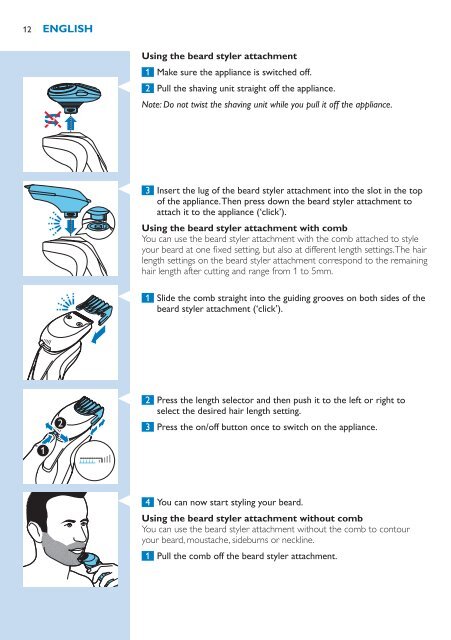Philips Shaver series 9000 Rasoir électrique rasage à sec ou sous l'eau - Mode d’emploi - SLV
Philips Shaver series 9000 Rasoir électrique rasage à sec ou sous l'eau - Mode d’emploi - SLV
Philips Shaver series 9000 Rasoir électrique rasage à sec ou sous l'eau - Mode d’emploi - SLV
You also want an ePaper? Increase the reach of your titles
YUMPU automatically turns print PDFs into web optimized ePapers that Google loves.
12<br />
ENGLISH<br />
Using the beard styler attachment<br />
1 Make sure the appliance is switched off.<br />
2 Pull the shaving unit straight off the appliance.<br />
Note: Do not twist the shaving unit while y<strong>ou</strong> pull it off the appliance.<br />
3 Insert the lug of the beard styler attachment into the slot in the top<br />
of the appliance. Then press down the beard styler attachment to<br />
attach it to the appliance (‘click’).<br />
Using the beard styler attachment with comb<br />
Y<strong>ou</strong> can use the beard styler attachment with the comb attached to style<br />
y<strong>ou</strong>r beard at one fixed setting, but also at different length settings. The hair<br />
length settings on the beard styler attachment correspond to the remaining<br />
hair length after cutting and range from 1 to 5mm.<br />
1 Slide the comb straight into the guiding grooves on both sides of the<br />
beard styler attachment (‘click’).<br />
2 Press the length selector and then push it to the left or right to<br />
select the desired hair length setting.<br />
3 Press the on/off button once to switch on the appliance.<br />
4 Y<strong>ou</strong> can now start styling y<strong>ou</strong>r beard.<br />
Using the beard styler attachment with<strong>ou</strong>t comb<br />
Y<strong>ou</strong> can use the beard styler attachment with<strong>ou</strong>t the comb to cont<strong>ou</strong>r<br />
y<strong>ou</strong>r beard, m<strong>ou</strong>stache, sideburns or neckline.<br />
1 Pull the comb off the beard styler attachment.