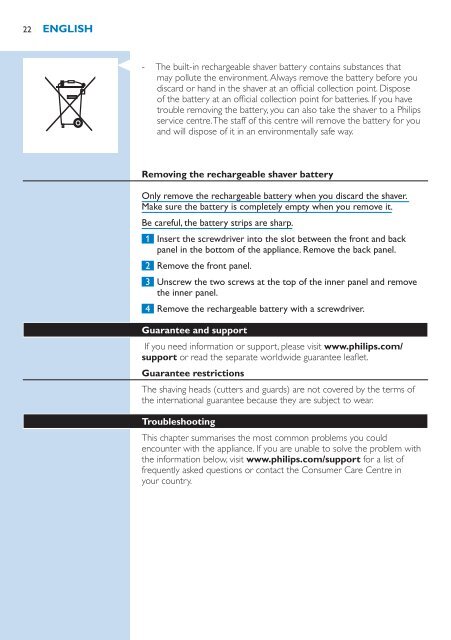Philips Shaver series 9000 Rasoir électrique rasage à sec ou sous l'eau - Mode d’emploi - SLV
Philips Shaver series 9000 Rasoir électrique rasage à sec ou sous l'eau - Mode d’emploi - SLV
Philips Shaver series 9000 Rasoir électrique rasage à sec ou sous l'eau - Mode d’emploi - SLV
You also want an ePaper? Increase the reach of your titles
YUMPU automatically turns print PDFs into web optimized ePapers that Google loves.
22<br />
ENGLISH<br />
--<br />
The built-in rechargeable shaver battery contains substances that<br />
may pollute the environment. Always remove the battery before y<strong>ou</strong><br />
discard or hand in the shaver at an official collection point. Dispose<br />
of the battery at an official collection point for batteries. If y<strong>ou</strong> have<br />
tr<strong>ou</strong>ble removing the battery, y<strong>ou</strong> can also take the shaver to a <strong>Philips</strong><br />
service centre. The staff of this centre will remove the battery for y<strong>ou</strong><br />
and will dispose of it in an environmentally safe way.<br />
Removing the rechargeable shaver battery<br />
Only remove the rechargeable battery when y<strong>ou</strong> discard the shaver.<br />
Make sure the battery is completely empty when y<strong>ou</strong> remove it.<br />
Be careful, the battery strips are sharp.<br />
1 Insert the screwdriver into the slot between the front and back<br />
panel in the bottom of the appliance. Remove the back panel.<br />
2 Remove the front panel.<br />
3 Unscrew the two screws at the top of the inner panel and remove<br />
the inner panel.<br />
4 Remove the rechargeable battery with a screwdriver.<br />
Guarantee and support<br />
If y<strong>ou</strong> need information or support, please visit www.philips.com/<br />
support or read the separate worldwide guarantee leaflet.<br />
Guarantee restrictions<br />
The shaving heads (cutters and guards) are not covered by the terms of<br />
the international guarantee because they are subject to wear.<br />
Tr<strong>ou</strong>bleshooting<br />
This chapter summarises the most common problems y<strong>ou</strong> c<strong>ou</strong>ld<br />
enc<strong>ou</strong>nter with the appliance. If y<strong>ou</strong> are unable to solve the problem with<br />
the information below, visit www.philips.com/support for a list of<br />
frequently asked questions or contact the Consumer Care Centre in<br />
y<strong>ou</strong>r c<strong>ou</strong>ntry.