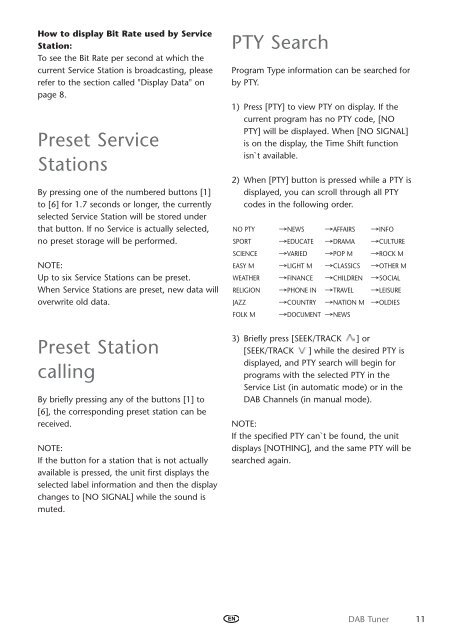Toyota DAB Tuner - PZ473-X2210-A0 - DAB Tuner - all lanuages - mode d'emploi
Toyota DAB Tuner - PZ473-X2210-A0 - DAB Tuner - all lanuages - mode d'emploi
Toyota DAB Tuner - PZ473-X2210-A0 - DAB Tuner - all lanuages - mode d'emploi
You also want an ePaper? Increase the reach of your titles
YUMPU automatically turns print PDFs into web optimized ePapers that Google loves.
How to display Bit Rate used by Service<br />
Station:<br />
To see the Bit Rate per second at which the<br />
current Service Station is broadcasting, please<br />
refer to the section c<strong>all</strong>ed "Display Data" on<br />
page 8.<br />
Preset Service<br />
Stations<br />
By pressing one of the numbered buttons [1]<br />
to [6] for 1.7 seconds or longer, the currently<br />
selected Service Station will be stored under<br />
that button. If no Service is actu<strong>all</strong>y selected,<br />
no preset storage will be performed.<br />
NOTE:<br />
Up to six Service Stations can be preset.<br />
When Service Stations are preset, new data will<br />
overwrite old data.<br />
Preset Station<br />
c<strong>all</strong>ing<br />
By briefly pressing any of the buttons [1] to<br />
[6], the corresponding preset station can be<br />
received.<br />
NOTE:<br />
If the button for a station that is not actu<strong>all</strong>y<br />
available is pressed, the unit first displays the<br />
selected label information and then the display<br />
changes to [NO SIGNAL] while the sound is<br />
muted.<br />
PTY Search<br />
Program Type information can be searched for<br />
by PTY.<br />
1) Press [PTY] to view PTY on display. If the<br />
current program has no PTY code, [NO<br />
PTY] will be displayed. When [NO SIGNAL]<br />
is on the display, the Time Shift function<br />
isn`t available.<br />
2) When [PTY] button is pressed while a PTY is<br />
displayed, you can scroll through <strong>all</strong> PTY<br />
codes in the following order.<br />
NO PTY<br />
SPORT<br />
SCIENCE<br />
EASY M<br />
WEATHER<br />
RELIGION<br />
JAZZ<br />
FOLK M<br />
→NEWS<br />
→EDUCATE<br />
→VARIED<br />
→LIGHT M<br />
→FINANCE<br />
→PHONE IN<br />
→COUNTRY<br />
→AFFAIRS<br />
→DRAMA<br />
→POP M<br />
→CLASSICS<br />
→CHILDREN<br />
→TRAVEL<br />
→NATION M<br />
→INFO<br />
→CULTURE<br />
→ROCK M<br />
→OTHER M<br />
→SOCIAL<br />
→LEISURE<br />
→OLDIES<br />
→DOCUMENT →NEWS<br />
3) Briefly press [SEEK/TRACK ] or<br />
[SEEK/TRACK ] while the desired PTY is<br />
displayed, and PTY search will begin for<br />
programs with the selected PTY in the<br />
Service List (in automatic <strong>mode</strong>) or in the<br />
<strong>DAB</strong> Channels (in manual <strong>mode</strong>).<br />
NOTE:<br />
If the specified PTY can`t be found, the unit<br />
displays [NOTHING], and the same PTY will be<br />
searched again.<br />
EN<br />
<strong>DAB</strong> <strong>Tuner</strong> 11