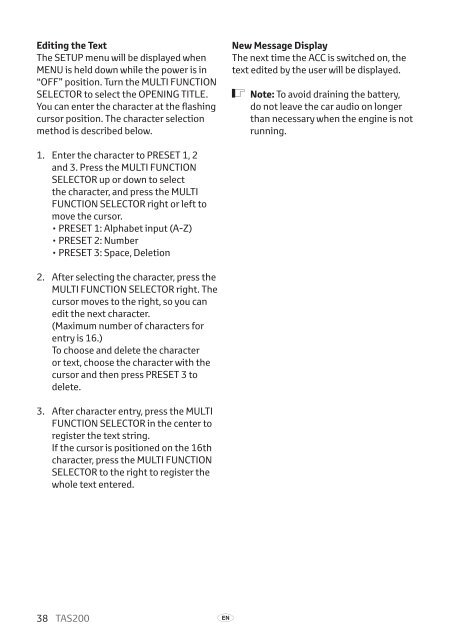Toyota TAS200 - PZ420-00212-EN - TAS200 (English) - mode d'emploi
Toyota TAS200 - PZ420-00212-EN - TAS200 (English) - mode d'emploi
Toyota TAS200 - PZ420-00212-EN - TAS200 (English) - mode d'emploi
Create successful ePaper yourself
Turn your PDF publications into a flip-book with our unique Google optimized e-Paper software.
Editing the Text<br />
The SETUP menu will be displayed when<br />
M<strong>EN</strong>U is held down while the power is in<br />
“OFF” position. Turn the Multi Function<br />
Selector to select the OP<strong>EN</strong>ING TITLE.<br />
You can enter the character at the flashing<br />
cursor position. The character selection<br />
method is described below.<br />
New Message Display<br />
The next time the ACC is switched on, the<br />
text edited by the user will be displayed.<br />
ó Note: To avoid draining the battery,<br />
do not leave the car audio on longer<br />
than necessary when the engine is not<br />
running.<br />
1. Enter the character to PRESET 1, 2<br />
and 3. Press the Multi Function<br />
Selector up or down to select<br />
the character, and press the Multi<br />
Function Selector right or left to<br />
move the cursor.<br />
• PRESET 1: Alphabet input (A-Z)<br />
• PRESET 2: Number<br />
• PRESET 3: Space, Deletion<br />
2. After selecting the character, press the<br />
Multi Function Selector right. The<br />
cursor moves to the right, so you can<br />
edit the next character.<br />
(Maximum number of characters for<br />
entry is 16.)<br />
To choose and delete the character<br />
or text, choose the character with the<br />
cursor and then press PRESET 3 to<br />
delete.<br />
3. After character entry, press the Multi<br />
Function Selector in the center to<br />
register the text string.<br />
If the cursor is positioned on the 16th<br />
character, press the Multi Function<br />
Selector to the right to register the<br />
whole text entered.<br />
38 <strong>TAS200</strong> A