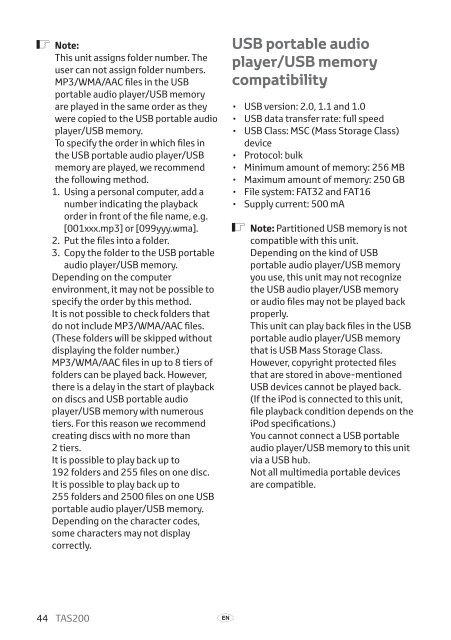Toyota TAS200 - PZ420-00212-EN - TAS200 (English) - mode d'emploi
Toyota TAS200 - PZ420-00212-EN - TAS200 (English) - mode d'emploi
Toyota TAS200 - PZ420-00212-EN - TAS200 (English) - mode d'emploi
You also want an ePaper? Increase the reach of your titles
YUMPU automatically turns print PDFs into web optimized ePapers that Google loves.
ó Note:<br />
This unit assigns folder number. The<br />
user can not assign folder numbers.<br />
MP3/WMA/AAC files in the USB<br />
portable audio player/USB memory<br />
are played in the same order as they<br />
were copied to the USB portable audio<br />
player/USB memory.<br />
To specify the order in which files in<br />
the USB portable audio player/USB<br />
memory are played, we recommend<br />
the following method.<br />
1. Using a personal computer, add a<br />
number indicating the playback<br />
order in front of the file name, e.g.<br />
[001xxx.mp3] or [099yyy.wma].<br />
2. Put the files into a folder.<br />
3. Copy the folder to the USB portable<br />
audio player/USB memory.<br />
Depending on the computer<br />
environment, it may not be possible to<br />
specify the order by this method.<br />
It is not possible to check folders that<br />
do not include MP3/WMA/AAC files.<br />
(These folders will be skipped without<br />
displaying the folder number.)<br />
MP3/WMA/AAC files in up to 8 tiers of<br />
folders can be played back. However,<br />
there is a delay in the start of playback<br />
on discs and USB portable audio<br />
player/USB memory with numerous<br />
tiers. For this reason we recommend<br />
creating discs with no more than<br />
2 tiers.<br />
It is possible to play back up to<br />
192 folders and 255 files on one disc.<br />
It is possible to play back up to<br />
255 folders and 2500 files on one USB<br />
portable audio player/USB memory.<br />
Depending on the character codes,<br />
some characters may not display<br />
correctly.<br />
USB portable audio<br />
player/USB memory<br />
compatibility<br />
• USB version: 2.0, 1.1 and 1.0<br />
• USB data transfer rate: full speed<br />
• USB Class: MSC (Mass Storage Class)<br />
device<br />
• Protocol: bulk<br />
• Minimum amount of memory: 256 MB<br />
• Maximum amount of memory: 250 GB<br />
• File system: FAT32 and FAT16<br />
• Supply current: 500 mA<br />
ó Note: Partitioned USB memory is not<br />
compatible with this unit.<br />
Depending on the kind of USB<br />
portable audio player/USB memory<br />
you use, this unit may not recognize<br />
the USB audio player/USB memory<br />
or audio files may not be played back<br />
properly.<br />
This unit can play back files in the USB<br />
portable audio player/USB memory<br />
that is USB Mass Storage Class.<br />
However, copyright protected files<br />
that are stored in above-mentioned<br />
USB devices cannot be played back.<br />
(If the iPod is connected to this unit,<br />
file playback condition depends on the<br />
iPod specifications.)<br />
You cannot connect a USB portable<br />
audio player/USB memory to this unit<br />
via a USB hub.<br />
Not all multimedia portable devices<br />
are compatible.<br />
44 <strong>TAS200</strong> A