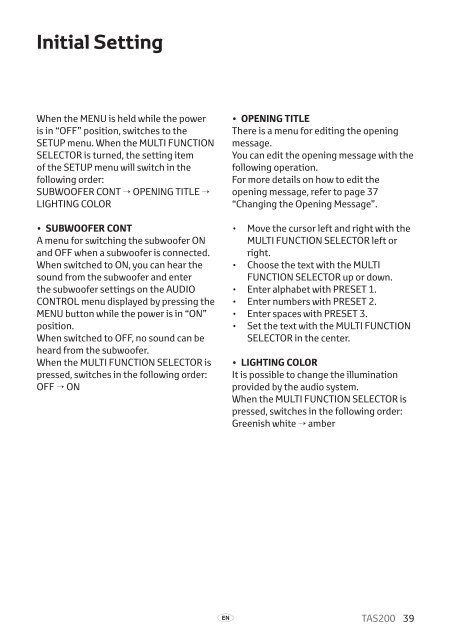Toyota TAS200 - PZ420-00212-EN - TAS200 (English) - mode d'emploi
Toyota TAS200 - PZ420-00212-EN - TAS200 (English) - mode d'emploi
Toyota TAS200 - PZ420-00212-EN - TAS200 (English) - mode d'emploi
You also want an ePaper? Increase the reach of your titles
YUMPU automatically turns print PDFs into web optimized ePapers that Google loves.
Initial Setting<br />
When the M<strong>EN</strong>U is held while the power<br />
is in “OFF” position, switches to the<br />
SETUP menu. When the Multi Function<br />
Selector is turned, the setting item<br />
of the SETUP menu will switch in the<br />
following order:<br />
SUBWOOFER CONT → OP<strong>EN</strong>ING TITLE →<br />
LIGHTING COLOR<br />
• SUBWOOFER CONT <br />
A menu for switching the subwoofer ON<br />
and OFF when a subwoofer is connected.<br />
When switched to ON, you can hear the<br />
sound from the subwoofer and enter<br />
the subwoofer settings on the AUDIO<br />
CONTROL menu displayed by pressing the<br />
M<strong>EN</strong>U button while the power is in “ON”<br />
position.<br />
When switched to OFF, no sound can be<br />
heard from the subwoofer.<br />
When the Multi Function Selector is<br />
pressed, switches in the following order:<br />
OFF → ON<br />
• OP<strong>EN</strong>ING TITLE<br />
There is a menu for editing the opening<br />
message.<br />
You can edit the opening message with the<br />
following operation.<br />
For more details on how to edit the<br />
opening message, refer to page 37<br />
“Changing the Opening Message”.<br />
• Move the cursor left and right with the<br />
Multi Function Selector left or<br />
right.<br />
• Choose the text with the Multi<br />
Function Selector up or down.<br />
• Enter alphabet with PRESET 1.<br />
• Enter numbers with PRESET 2.<br />
• Enter spaces with PRESET 3.<br />
• Set the text with the Multi Function<br />
Selector in the center.<br />
• LIGHTING COLOR<br />
It is possible to change the illumination<br />
provided by the audio system.<br />
When the Multi Function Selector is<br />
pressed, switches in the following order:<br />
Greenish white → amber<br />
A<br />
<strong>TAS200</strong> 39