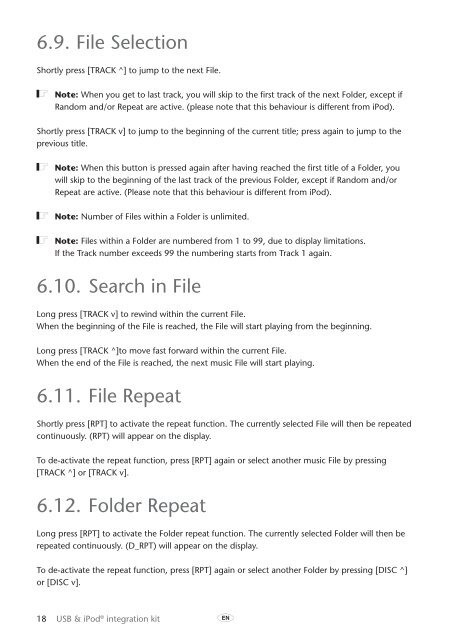Toyota USB & iPod interface kit - PZ473-00266-00 - USB & iPod interface kit (English, French, German, Dutch, Italian) - mode d'emploi
Toyota USB & iPod interface kit - PZ473-00266-00 - USB & iPod interface kit (English, French, German, Dutch, Italian) - mode d'emploi
Toyota USB & iPod interface kit - PZ473-00266-00 - USB & iPod interface kit (English, French, German, Dutch, Italian) - mode d'emploi
Create successful ePaper yourself
Turn your PDF publications into a flip-book with our unique Google optimized e-Paper software.
6.9. File Selection<br />
Shortly press [TRACK ^] to jump to the next File.<br />
ó Note: When you get to last track, you will skip to the first track of the next Folder, except if<br />
Random and/or Repeat are active. (please note that this behaviour is different from <strong>iPod</strong>).<br />
Shortly press [TRACK v] to jump to the beginning of the current title; press again to jump to the<br />
previous title.<br />
ó Note: When this button is pressed again after having reached the first title of a Folder, you<br />
will skip to the beginning of the last track of the previous Folder, except if Random and/or<br />
Repeat are active. (Please note that this behaviour is different from <strong>iPod</strong>).<br />
ó Note: Number of Files within a Folder is unlimited.<br />
ó Note: Files within a Folder are numbered from 1 to 99, due to display limitations.<br />
If the Track number exceeds 99 the numbering starts from Track 1 again.<br />
6.10. Search in File<br />
Long press [TRACK v] to rewind within the current File.<br />
When the beginning of the File is reached, the File will start playing from the beginning.<br />
Long press [TRACK ^]to move fast forward within the current File.<br />
When the end of the File is reached, the next music File will start playing.<br />
6.11. File Repeat<br />
Shortly press [RPT] to activate the repeat function. The currently selected File will then be repeated<br />
continuously. (RPT) will appear on the display.<br />
To de-activate the repeat function, press [RPT] again or select another music File by pressing<br />
[TRACK ^] or [TRACK v].<br />
6.12. Folder Repeat<br />
Long press [RPT] to activate the Folder repeat function. The currently selected Folder will then be<br />
repeated continuously. (D_RPT) will appear on the display.<br />
To de-activate the repeat function, press [RPT] again or select another Folder by pressing [DISC ^]<br />
or [DISC v].<br />
18 <strong>USB</strong> & <strong>iPod</strong> ® integration <strong>kit</strong> A