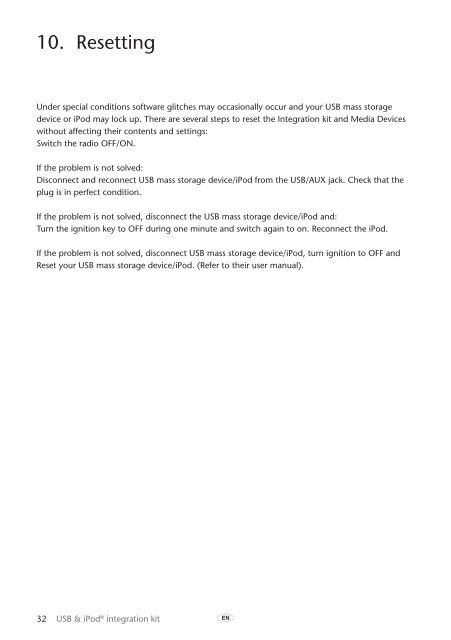Toyota USB & iPod interface kit - PZ473-00266-00 - USB & iPod interface kit (English, French, German, Dutch, Italian) - mode d'emploi
Toyota USB & iPod interface kit - PZ473-00266-00 - USB & iPod interface kit (English, French, German, Dutch, Italian) - mode d'emploi
Toyota USB & iPod interface kit - PZ473-00266-00 - USB & iPod interface kit (English, French, German, Dutch, Italian) - mode d'emploi
Create successful ePaper yourself
Turn your PDF publications into a flip-book with our unique Google optimized e-Paper software.
10. Resetting<br />
Under special conditions software glitches may occasionally occur and your <strong>USB</strong> mass storage<br />
device or <strong>iPod</strong> may lock up. There are several steps to reset the Integration <strong>kit</strong> and Media Devices<br />
without affecting their contents and settings:<br />
Switch the radio OFF/ON.<br />
If the problem is not solved:<br />
Disconnect and reconnect <strong>USB</strong> mass storage device/<strong>iPod</strong> from the <strong>USB</strong>/AUX jack. Check that the<br />
plug is in perfect condition.<br />
If the problem is not solved, disconnect the <strong>USB</strong> mass storage device/<strong>iPod</strong> and:<br />
Turn the ignition key to OFF during one minute and switch again to on. Reconnect the <strong>iPod</strong>.<br />
If the problem is not solved, disconnect <strong>USB</strong> mass storage device/<strong>iPod</strong>, turn ignition to OFF and<br />
Reset your <strong>USB</strong> mass storage device/<strong>iPod</strong>. (Refer to their user manual).<br />
32 <strong>USB</strong> & <strong>iPod</strong> ® integration <strong>kit</strong> A