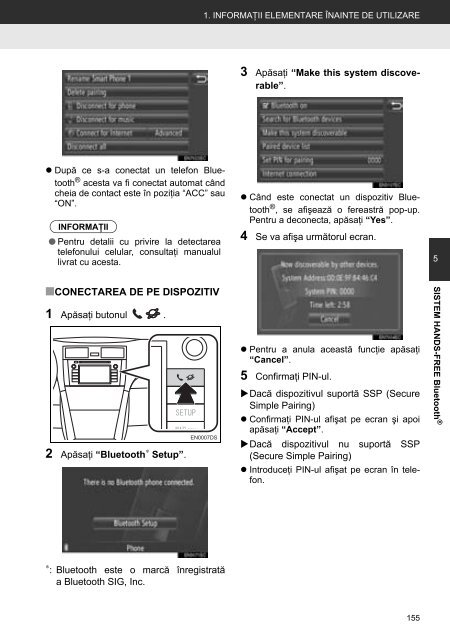Toyota Toyota Touch & Go - PZ490-00331-*0 - Toyota Touch & Go - Toyota Touch & Go Plus - Romanian - mode d'emploi
Toyota Toyota Touch & Go - PZ490-00331-*0 - Toyota Touch & Go - Toyota Touch & Go Plus - Romanian - mode d'emploi
Toyota Toyota Touch & Go - PZ490-00331-*0 - Toyota Touch & Go - Toyota Touch & Go Plus - Romanian - mode d'emploi
You also want an ePaper? Increase the reach of your titles
YUMPU automatically turns print PDFs into web optimized ePapers that Google loves.
1. INFORMAŢII ELEMENTARE ÎNAINTE DE UTILIZARE<br />
3 Apăsaţi “Make this system discoverable”.<br />
• După ce s-a conectat un telefon Bluetooth<br />
® acesta va fi conectat automat când<br />
cheia de contact este în poziţia “ACC” sau<br />
“ON”.<br />
INFORMAŢII<br />
● Pentru detalii cu privire la detectarea<br />
telefonului celular, consultaţi manualul<br />
livrat cu acesta.<br />
• Când este conectat un dispozitiv Bluetooth<br />
® , se afişează o fereastră pop-up.<br />
Pentru a deconecta, apăsaţi “Yes”.<br />
4 Se va afişa următorul ecran.<br />
5<br />
■CONECTAREA DE PE DISPOZITIV<br />
1 Apăsaţi butonul .<br />
2 Apăsaţi “Bluetooth ∗ Setup”.<br />
• Pentru a anula această funcţie apăsaţi<br />
“Cancel”.<br />
5 Confirmaţi PIN-ul.<br />
Dacă dispozitivul suportă SSP (Secure<br />
Simple Pairing)<br />
• Confirmaţi PIN-ul afişat pe ecran şi apoi<br />
apăsaţi “Accept”.<br />
Dacă dispozitivul nu suportă SSP<br />
(Secure Simple Pairing)<br />
• Introduceţi PIN-ul afişat pe ecran în telefon.<br />
SISTEM HANDS-FREE Bluetooth ®<br />
∗ : Bluetooth este o marcă înregistrată<br />
a Bluetooth SIG, Inc.<br />
155