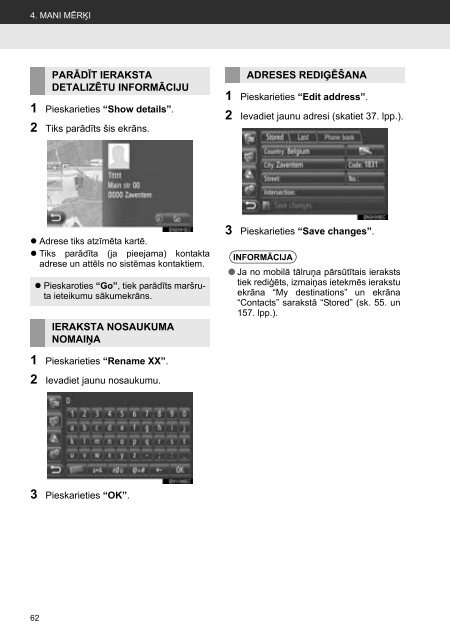Toyota Toyota Touch & Go - PZ490-00331-*0 - Toyota Touch & Go - Toyota Touch & Go Plus - Latvian - mode d'emploi
Toyota Toyota Touch & Go - PZ490-00331-*0 - Toyota Touch & Go - Toyota Touch & Go Plus - Latvian - mode d'emploi
Toyota Toyota Touch & Go - PZ490-00331-*0 - Toyota Touch & Go - Toyota Touch & Go Plus - Latvian - mode d'emploi
Create successful ePaper yourself
Turn your PDF publications into a flip-book with our unique Google optimized e-Paper software.
4. MANI MĒRĶI<br />
PARĀDĪT IERAKSTA<br />
DETALIZĒTU INFORMĀCIJU<br />
1 Pieskarieties “Show details”.<br />
2 Tiks parādīts šis ekrāns.<br />
ADRESES REDIĢĒŠANA<br />
1 Pieskarieties “Edit address”.<br />
2 Ievadiet jaunu adresi (skatiet 37. lpp.).<br />
• Adrese tiks atzīmēta kartē.<br />
• Tiks parādīta (ja pieejama) kontakta<br />
adrese un attēls no sistēmas kontaktiem.<br />
• Pieskaroties “<strong>Go</strong>”, tiek parādīts maršruta<br />
ieteikumu sākumekrāns.<br />
IERAKSTA NOSAUKUMA<br />
NOMAIŅA<br />
3 Pieskarieties “Save changes”.<br />
INFORMĀCIJA<br />
● Ja no mobilā tālruņa pārsūtītais ieraksts<br />
tiek rediģēts, izmaiņas ietekmēs ierakstu<br />
ekrāna “My destinations” un ekrāna<br />
“Contacts” sarakstā “Stored” (sk. 55. un<br />
157. lpp.).<br />
1 Pieskarieties “Rename XX”.<br />
2 Ievadiet jaunu nosaukumu.<br />
3 Pieskarieties “OK”.<br />
62