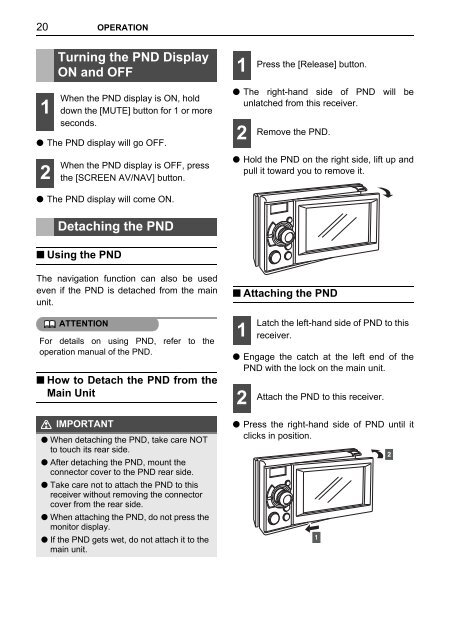Toyota TNS410 - PZ420-E0333-EN - TNS410 - mode d'emploi
Toyota TNS410 - PZ420-E0333-EN - TNS410 - mode d'emploi
Toyota TNS410 - PZ420-E0333-EN - TNS410 - mode d'emploi
Create successful ePaper yourself
Turn your PDF publications into a flip-book with our unique Google optimized e-Paper software.
20 OPERATION<br />
Turning the PND Display<br />
ON and OFF<br />
1<br />
Press the [Release] button.<br />
1<br />
When the PND display is ON, hold<br />
down the [MUTE] button for 1 or more<br />
seconds.<br />
● The PND display will go OFF.<br />
● The right-hand side of PND will be<br />
unlatched from this receiver.<br />
2<br />
Remove the PND.<br />
2<br />
When the PND display is OFF, press<br />
the [SCRE<strong>EN</strong> AV/NAV] button.<br />
● Hold the PND on the right side, lift up and<br />
pull it toward you to remove it.<br />
● The PND display will come ON.<br />
Detaching the PND<br />
■ Using the PND<br />
The navigation function can also be used<br />
even if the PND is detached from the main<br />
unit.<br />
ATT<strong>EN</strong>TION<br />
For details on using PND, refer to the<br />
operation manual of the PND.<br />
■ How to Detach the PND from the<br />
Main Unit<br />
IMPORTANT<br />
● When detaching the PND, take care NOT<br />
to touch its rear side.<br />
● After detaching the PND, mount the<br />
connector cover to the PND rear side.<br />
● Take care not to attach the PND to this<br />
receiver without removing the connector<br />
cover from the rear side.<br />
● When attaching the PND, do not press the<br />
monitor display.<br />
● If the PND gets wet, do not attach it to the<br />
main unit.<br />
■ Attaching the PND<br />
1<br />
● Engage the catch at the left end of the<br />
PND with the lock on the main unit.<br />
2<br />
Latch the left-hand side of PND to this<br />
receiver.<br />
Attach the PND to this receiver.<br />
● Press the right-hand side of PND until it<br />
clicks in position.