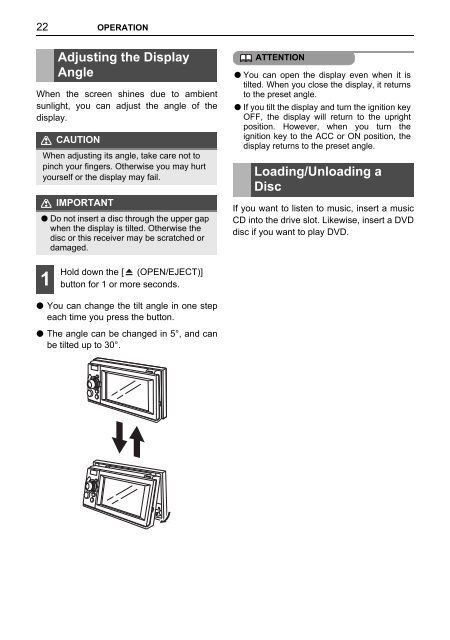Toyota TNS410 - PZ420-E0333-EN - TNS410 - mode d'emploi
Toyota TNS410 - PZ420-E0333-EN - TNS410 - mode d'emploi
Toyota TNS410 - PZ420-E0333-EN - TNS410 - mode d'emploi
You also want an ePaper? Increase the reach of your titles
YUMPU automatically turns print PDFs into web optimized ePapers that Google loves.
22 OPERATION<br />
Adjusting the Display<br />
Angle<br />
When the screen shines due to ambient<br />
sunlight, you can adjust the angle of the<br />
display.<br />
CAUTION<br />
When adjusting its angle, take care not to<br />
pinch your fingers. Otherwise you may hurt<br />
yourself or the display may fail.<br />
IMPORTANT<br />
● Do not insert a disc through the upper gap<br />
when the display is tilted. Otherwise the<br />
disc or this receiver may be scratched or<br />
damaged.<br />
ATT<strong>EN</strong>TION<br />
● You can open the display even when it is<br />
tilted. When you close the display, it returns<br />
to the preset angle.<br />
● If you tilt the display and turn the ignition key<br />
OFF, the display will return to the upright<br />
position. However, when you turn the<br />
ignition key to the ACC or ON position, the<br />
display returns to the preset angle.<br />
Loading/Unloading a<br />
Disc<br />
If you want to listen to music, insert a music<br />
CD into the drive slot. Likewise, insert a DVD<br />
disc if you want to play DVD.<br />
1<br />
Hold down the [ (OP<strong>EN</strong>/EJECT)]<br />
button for 1 or more seconds.<br />
● You can change the tilt angle in one step<br />
each time you press the button.<br />
● The angle can be changed in 5°, and can<br />
be tilted up to 30°.