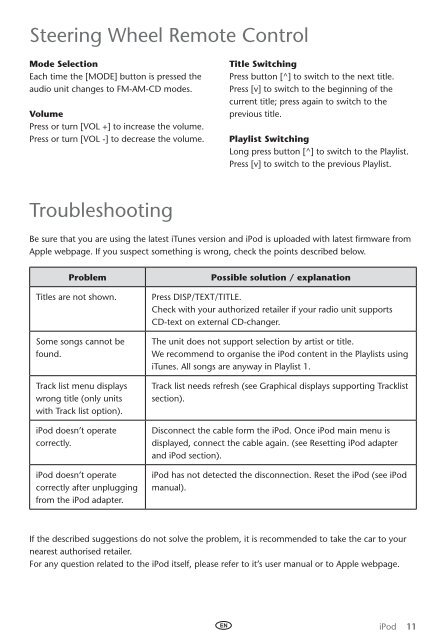Toyota Ipod Integration Kit English, French, German, Dutch, Italian - PZ420-00261-ME - Ipod Integration Kit English, French, German, Dutch, Italian - mode d'emploi
Toyota Ipod Integration Kit English, French, German, Dutch, Italian - PZ420-00261-ME - Ipod Integration Kit English, French, German, Dutch, Italian - mode d'emploi
Toyota Ipod Integration Kit English, French, German, Dutch, Italian - PZ420-00261-ME - Ipod Integration Kit English, French, German, Dutch, Italian - mode d'emploi
You also want an ePaper? Increase the reach of your titles
YUMPU automatically turns print PDFs into web optimized ePapers that Google loves.
Steering Wheel Remote Control<br />
Mode Selection<br />
Each time the [MODE] button is pressed the<br />
audio unit changes to FM-AM-CD <strong>mode</strong>s.<br />
Volume<br />
Press or turn [VOL +] to increase the volume.<br />
Press or turn [VOL -] to decrease the volume.<br />
Title Switching<br />
Press button [^] to switch to the next title.<br />
Press [v] to switch to the beginning of the<br />
current title; press again to switch to the<br />
previous title.<br />
Playlist Switching<br />
Long press button [^] to switch to the Playlist.<br />
Press [v] to switch to the previous Playlist.<br />
Troubleshooting<br />
Be sure that you are using the latest iTunes version and iPod is uploaded with latest firmware from<br />
Apple webpage. If you suspect something is wrong, check the points described below.<br />
Problem<br />
Titles are not shown.<br />
Some songs cannot be<br />
found.<br />
Track list menu displays<br />
wrong title (only units<br />
with Track list option).<br />
iPod doesn’t operate<br />
correctly.<br />
iPod doesn’t operate<br />
correctly after unplugging<br />
from the iPod adapter.<br />
Possible solution / explanation<br />
Press DISP/TEXT/TITLE.<br />
Check with your authorized retailer if your radio unit supports<br />
CD-text on external CD-changer.<br />
The unit does not support selection by artist or title.<br />
We recommend to organise the iPod content in the Playlists using<br />
iTunes. All songs are anyway in Playlist 1.<br />
Track list needs refresh (see Graphical displays supporting Tracklist<br />
section).<br />
Disconnect the cable form the iPod. Once iPod main menu is<br />
displayed, connect the cable again. (see Resetting iPod adapter<br />
and iPod section).<br />
iPod has not detected the disconnection. Reset the iPod (see iPod<br />
manual).<br />
If the described suggestions do not solve the problem, it is recommended to take the car to your<br />
nearest authorised retailer.<br />
For any question related to the iPod itself, please refer to it’s user manual or to Apple webpage.<br />
iPod 11