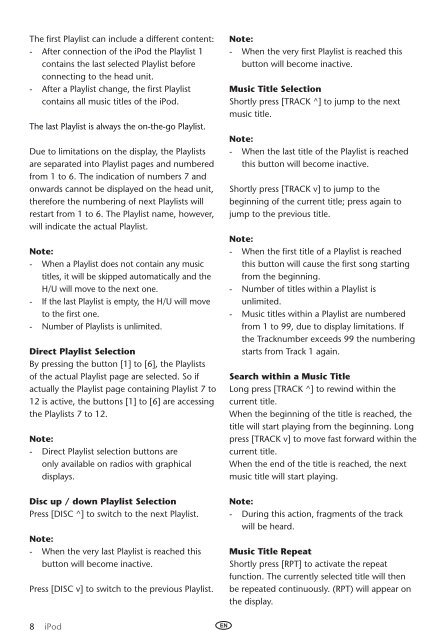Toyota Ipod Integration Kit English, French, German, Dutch, Italian - PZ420-00261-ME - Ipod Integration Kit English, French, German, Dutch, Italian - mode d'emploi
Toyota Ipod Integration Kit English, French, German, Dutch, Italian - PZ420-00261-ME - Ipod Integration Kit English, French, German, Dutch, Italian - mode d'emploi
Toyota Ipod Integration Kit English, French, German, Dutch, Italian - PZ420-00261-ME - Ipod Integration Kit English, French, German, Dutch, Italian - mode d'emploi
You also want an ePaper? Increase the reach of your titles
YUMPU automatically turns print PDFs into web optimized ePapers that Google loves.
The first Playlist can include a different content:<br />
- After connection of the iPod the Playlist 1<br />
contains the last selected Playlist before<br />
connecting to the head unit.<br />
- After a Playlist change, the first Playlist<br />
contains all music titles of the iPod.<br />
The last Playlist is always the on-the-go Playlist.<br />
Due to limitations on the display, the Playlists<br />
are separated into Playlist pages and numbered<br />
from 1 to 6. The indication of numbers 7 and<br />
onwards cannot be displayed on the head unit,<br />
therefore the numbering of next Playlists will<br />
restart from 1 to 6. The Playlist name, however,<br />
will indicate the actual Playlist.<br />
Note:<br />
- When a Playlist does not contain any music<br />
titles, it will be skipped automatically and the<br />
H/U will move to the next one.<br />
- If the last Playlist is empty, the H/U will move<br />
to the first one.<br />
- Number of Playlists is unlimited.<br />
Direct Playlist Selection<br />
By pressing the button [1] to [6], the Playlists<br />
of the actual Playlist page are selected. So if<br />
actually the Playlist page containing Playlist 7 to<br />
12 is active, the buttons [1] to [6] are accessing<br />
the Playlists 7 to 12.<br />
Note:<br />
- Direct Playlist selection buttons are<br />
only available on radios with graphical<br />
displays.<br />
Disc up / down Playlist Selection<br />
Press [DISC ^] to switch to the next Playlist.<br />
Note:<br />
- When the very last Playlist is reached this<br />
button will become inactive.<br />
Press [DISC v] to switch to the previous Playlist.<br />
Note:<br />
- When the very first Playlist is reached this<br />
button will become inactive.<br />
Music Title Selection<br />
Shortly press [TRACK ^] to jump to the next<br />
music title.<br />
Note:<br />
- When the last title of the Playlist is reached<br />
this button will become inactive.<br />
Shortly press [TRACK v] to jump to the<br />
beginning of the current title; press again to<br />
jump to the previous title.<br />
Note:<br />
- When the first title of a Playlist is reached<br />
this button will cause the first song starting<br />
from the beginning.<br />
- Number of titles within a Playlist is<br />
unlimited.<br />
- Music titles within a Playlist are numbered<br />
from 1 to 99, due to display limitations. If<br />
the Tracknumber exceeds 99 the numbering<br />
starts from Track 1 again.<br />
Search within a Music Title<br />
Long press [TRACK ^] to rewind within the<br />
current title.<br />
When the beginning of the title is reached, the<br />
title will start playing from the beginning. Long<br />
press [TRACK v] to move fast forward within the<br />
current title.<br />
When the end of the title is reached, the next<br />
music title will start playing.<br />
Note:<br />
- During this action, fragments of the track<br />
will be heard.<br />
Music Title Repeat<br />
Shortly press [RPT] to activate the repeat<br />
function. The currently selected title will then<br />
be repeated continuously. (RPT) will appear on<br />
the display.<br />
<br />
iPod