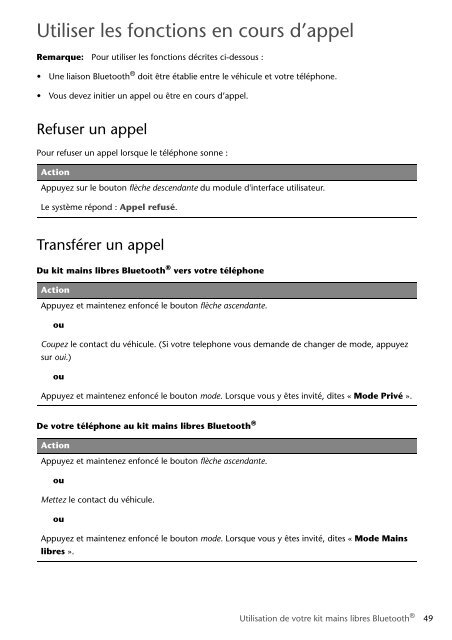Toyota Bluetooth SWC English French German Dutch Italian - PZ420-00291-ME - Bluetooth SWC English French German Dutch Italian - mode d'emploi
Toyota Bluetooth SWC English French German Dutch Italian - PZ420-00291-ME - Bluetooth SWC English French German Dutch Italian - mode d'emploi
Toyota Bluetooth SWC English French German Dutch Italian - PZ420-00291-ME - Bluetooth SWC English French German Dutch Italian - mode d'emploi
You also want an ePaper? Increase the reach of your titles
YUMPU automatically turns print PDFs into web optimized ePapers that Google loves.
Utiliser les fonctions en cours d’appel<br />
Remarque: Pour utiliser les fonctions décrites ci-dessous :<br />
• Une liaison <strong>Bluetooth</strong> ® doit être établie entre le véhicule et votre téléphone.<br />
• Vous devez initier un appel ou être en cours d’appel.<br />
Refuser un appel<br />
Pour refuser un appel lorsque le téléphone sonne :<br />
Action<br />
Appuyez sur le bouton flèche descendante du module d'interface utilisateur.<br />
Le système répond : Appel refusé.<br />
Transférer un appel<br />
Du kit mains libres <strong>Bluetooth</strong> ® vers votre téléphone<br />
Action<br />
Appuyez et maintenez enfoncé le bouton flèche ascendante.<br />
ou<br />
Coupez le contact du véhicule. (Si votre telephone vous demande de changer de <strong>mode</strong>, appuyez<br />
sur oui.)<br />
ou<br />
Appuyez et maintenez enfoncé le bouton <strong>mode</strong>. Lorsque vous y êtes invité, dites « Mode Privé ».<br />
De votre téléphone au kit mains libres <strong>Bluetooth</strong> ®<br />
Action<br />
Appuyez et maintenez enfoncé le bouton flèche ascendante.<br />
ou<br />
Mettez le contact du véhicule.<br />
ou<br />
Appuyez et maintenez enfoncé le bouton <strong>mode</strong>. Lorsque vous y êtes invité, dites « Mode Mains<br />
libres ».<br />
Utilisation de votre kit mains libres <strong>Bluetooth</strong> ® 49