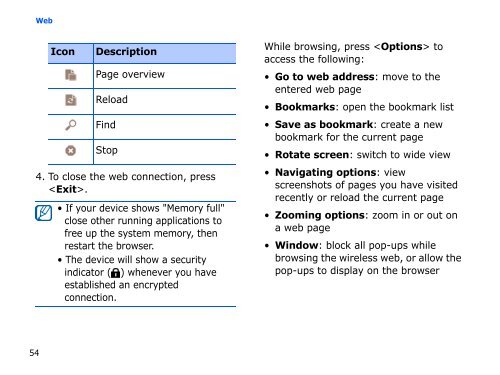Samsung SGH-I560V (SGH-I560ZKVSFR ) - Manuel de l'utilisateur 2.83 MB, pdf, Anglais
Samsung SGH-I560V (SGH-I560ZKVSFR ) - Manuel de l'utilisateur 2.83 MB, pdf, Anglais
Samsung SGH-I560V (SGH-I560ZKVSFR ) - Manuel de l'utilisateur 2.83 MB, pdf, Anglais
Create successful ePaper yourself
Turn your PDF publications into a flip-book with our unique Google optimized e-Paper software.
Web<br />
Icon<br />
Description<br />
Page overview<br />
Reload<br />
Find<br />
Stop<br />
4. To close the web connection, press<br />
.<br />
• If your <strong>de</strong>vice shows "Memory full"<br />
close other running applications to<br />
free up the system memory, then<br />
restart the browser.<br />
• The <strong>de</strong>vice will show a security<br />
indicator ( ) whenever you have<br />
established an encrypted<br />
connection.<br />
While browsing, press to<br />
access the following:<br />
• Go to web address: move to the<br />
entered web page<br />
• Bookmarks: open the bookmark list<br />
• Save as bookmark: create a new<br />
bookmark for the current page<br />
• Rotate screen: switch to wi<strong>de</strong> view<br />
• Navigating options: view<br />
screenshots of pages you have visited<br />
recently or reload the current page<br />
• Zooming options: zoom in or out on<br />
a web page<br />
• Window: block all pop-ups while<br />
browsing the wireless web, or allow the<br />
pop-ups to display on the browser<br />
54