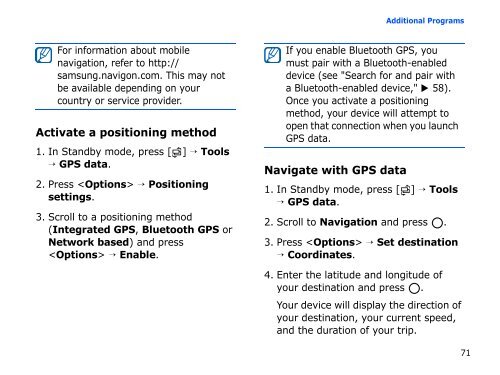Samsung SGH-I560V (SGH-I560ZKVSFR ) - Manuel de l'utilisateur 2.83 MB, pdf, Anglais
Samsung SGH-I560V (SGH-I560ZKVSFR ) - Manuel de l'utilisateur 2.83 MB, pdf, Anglais
Samsung SGH-I560V (SGH-I560ZKVSFR ) - Manuel de l'utilisateur 2.83 MB, pdf, Anglais
You also want an ePaper? Increase the reach of your titles
YUMPU automatically turns print PDFs into web optimized ePapers that Google loves.
Additional Programs<br />
For information about mobile<br />
navigation, refer to http://<br />
samsung.navigon.com. This may not<br />
be available <strong>de</strong>pending on your<br />
country or service provi<strong>de</strong>r.<br />
Activate a positioning method<br />
1. In Standby mo<strong>de</strong>, press [ ] → Tools<br />
→ GPS data.<br />
2. Press → Positioning<br />
settings.<br />
3. Scroll to a positioning method<br />
(Integrated GPS, Bluetooth GPS or<br />
Network based) and press<br />
→ Enable.<br />
If you enable Bluetooth GPS, you<br />
must pair with a Bluetooth-enabled<br />
<strong>de</strong>vice (see "Search for and pair with<br />
a Bluetooth-enabled <strong>de</strong>vice," 58).<br />
Once you activate a positioning<br />
method, your <strong>de</strong>vice will attempt to<br />
open that connection when you launch<br />
GPS data.<br />
Navigate with GPS data<br />
1. In Standby mo<strong>de</strong>, press [ ] → Tools<br />
→ GPS data.<br />
2. Scroll to Navigation and press .<br />
3. Press → Set <strong>de</strong>stination<br />
→ Coordinates.<br />
4. Enter the latitu<strong>de</strong> and longitu<strong>de</strong> of<br />
your <strong>de</strong>stination and press .<br />
Your <strong>de</strong>vice will display the direction of<br />
your <strong>de</strong>stination, your current speed,<br />
and the duration of your trip.<br />
71