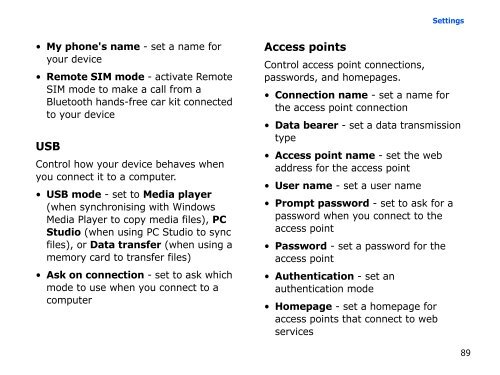Samsung SGH-I560V (SGH-I560ZKVSFR ) - Manuel de l'utilisateur 2.83 MB, pdf, Anglais
Samsung SGH-I560V (SGH-I560ZKVSFR ) - Manuel de l'utilisateur 2.83 MB, pdf, Anglais
Samsung SGH-I560V (SGH-I560ZKVSFR ) - Manuel de l'utilisateur 2.83 MB, pdf, Anglais
You also want an ePaper? Increase the reach of your titles
YUMPU automatically turns print PDFs into web optimized ePapers that Google loves.
Settings<br />
• My phone's name - set a name for<br />
your <strong>de</strong>vice<br />
• Remote SIM mo<strong>de</strong> - activate Remote<br />
SIM mo<strong>de</strong> to make a call from a<br />
Bluetooth hands-free car kit connected<br />
to your <strong>de</strong>vice<br />
USB<br />
Control how your <strong>de</strong>vice behaves when<br />
you connect it to a computer.<br />
• USB mo<strong>de</strong> - set to Media player<br />
(when synchronising with Windows<br />
Media Player to copy media files), PC<br />
Studio (when using PC Studio to sync<br />
files), or Data transfer (when using a<br />
memory card to transfer files)<br />
• Ask on connection - set to ask which<br />
mo<strong>de</strong> to use when you connect to a<br />
computer<br />
Access points<br />
Control access point connections,<br />
passwords, and homepages.<br />
• Connection name - set a name for<br />
the access point connection<br />
• Data bearer - set a data transmission<br />
type<br />
• Access point name - set the web<br />
address for the access point<br />
• User name - set a user name<br />
• Prompt password - set to ask for a<br />
password when you connect to the<br />
access point<br />
• Password - set a password for the<br />
access point<br />
• Authentication - set an<br />
authentication mo<strong>de</strong><br />
• Homepage - set a homepage for<br />
access points that connect to web<br />
services<br />
89