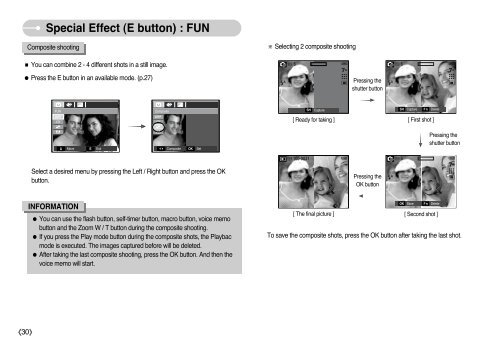Samsung L77 (EC-L77ZZBBA/DE ) - Manuel de l'utilisateur 8.7 MB, pdf, Anglais
Samsung L77 (EC-L77ZZBBA/DE ) - Manuel de l'utilisateur 8.7 MB, pdf, Anglais
Samsung L77 (EC-L77ZZBBA/DE ) - Manuel de l'utilisateur 8.7 MB, pdf, Anglais
You also want an ePaper? Increase the reach of your titles
YUMPU automatically turns print PDFs into web optimized ePapers that Google loves.
Special Effect (E button) : FUN<br />
Composite shooting<br />
※ Selecting 2 composite shooting<br />
■ You can combine 2 - 4 different shots in a still image.<br />
● Press the E button in an available mo<strong>de</strong>. (p.27)<br />
6<br />
Pressing the<br />
shutter button<br />
6<br />
FUN<br />
Composite<br />
SH<br />
Capture<br />
SH Capture<br />
Fn Delete<br />
[ Ready for taking ]<br />
[ First shot ]<br />
<br />
Move<br />
E<br />
Exit<br />
Composite<br />
OK<br />
Set<br />
Pressing the<br />
shutter button<br />
100-0031<br />
6<br />
Select a <strong>de</strong>sired menu by pressing the Left / Right button and press the OK<br />
button.<br />
Pressing the<br />
OK button<br />
INFORMATION<br />
● You can use the flash button, self-timer button, macro button, voice memo<br />
button and the Zoom W / T button during the composite shooting.<br />
● If you press the Play mo<strong>de</strong> button during the composite shots, the Playbac<br />
mo<strong>de</strong> is executed. The images captured before will be <strong>de</strong>leted.<br />
● After taking the last composite shooting, press the OK button. And then the<br />
voice memo will start.<br />
OK Save Fn Delete<br />
[ The final picture ]<br />
[ Second shot ]<br />
To save the composite shots, press the OK button after taking the last shot.<br />
《30》