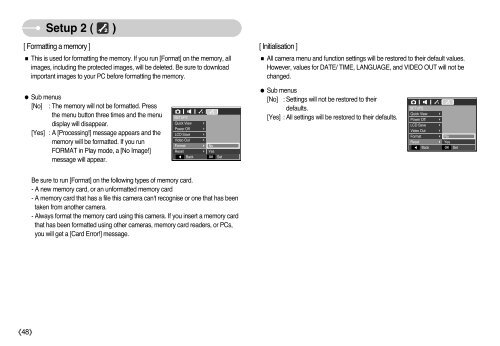Samsung L77 (EC-L77ZZBBA/DE ) - Manuel de l'utilisateur 8.7 MB, pdf, Anglais
Samsung L77 (EC-L77ZZBBA/DE ) - Manuel de l'utilisateur 8.7 MB, pdf, Anglais
Samsung L77 (EC-L77ZZBBA/DE ) - Manuel de l'utilisateur 8.7 MB, pdf, Anglais
You also want an ePaper? Increase the reach of your titles
YUMPU automatically turns print PDFs into web optimized ePapers that Google loves.
Setup 2 ( )<br />
[ Formatting a memory ]<br />
■ This is used for formatting the memory. If you run [Format] on the memory, all<br />
images, including the protected images, will be <strong>de</strong>leted. Be sure to download<br />
important images to your PC before formatting the memory.<br />
[ Initialisation ]<br />
■ All camera menu and function settings will be restored to their <strong>de</strong>fault values.<br />
However, values for DATE/ TIME, LANGUAGE, and VI<strong>DE</strong>O OUT will not be<br />
changed.<br />
● Sub menus<br />
[No] : The memory will not be formatted. Press<br />
the menu button three times and the menu<br />
display will disappear.<br />
[Yes] : A [Processing!] message appears and the<br />
memory will be formatted. If you run<br />
FORMAT in Play mo<strong>de</strong>, a [No Image!]<br />
message will appear.<br />
SETUP2<br />
Quick View<br />
Power Off<br />
LCD Save<br />
Vi<strong>de</strong>o Out<br />
Format<br />
Reset<br />
◀ Back<br />
<br />
<br />
<br />
<br />
No<br />
Yes<br />
OK Set<br />
● Sub menus<br />
[No] : Settings will not be restored to their<br />
<strong>de</strong>faults.<br />
[Yes] : All settings will be restored to their <strong>de</strong>faults.<br />
SETUP2<br />
Quick View<br />
Power Off<br />
LCD Save<br />
Vi<strong>de</strong>o Out<br />
Format<br />
Reset<br />
◀ Back<br />
<br />
<br />
<br />
<br />
No<br />
Yes<br />
OK Set<br />
Be sure to run [Format] on the following types of memory card.<br />
- A new memory card, or an unformatted memory card<br />
- A memory card that has a file this camera can't recognise or one that has been<br />
taken from another camera.<br />
- Always format the memory card using this camera. If you insert a memory card<br />
that has been formatted using other cameras, memory card rea<strong>de</strong>rs, or PCs,<br />
you will get a [Card Error!] message.<br />
《48》