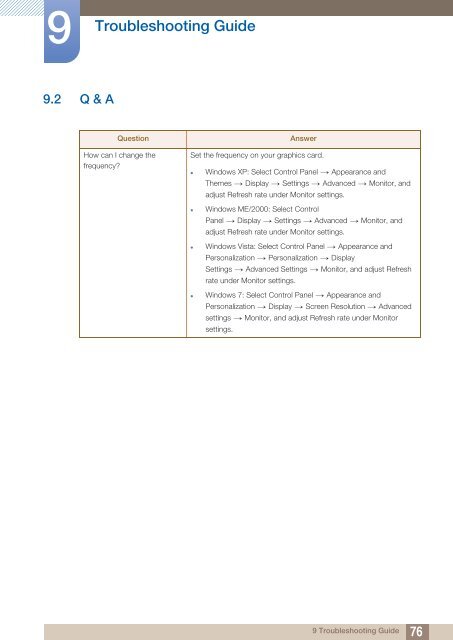Samsung 23''Série5 Moniteur station d'accueil C23A550 (LC23A550US/EN ) - Manuel de l'utilisateur 4.07 MB, pdf, Anglais
Samsung 23''Série5 Moniteur station d'accueil C23A550 (LC23A550US/EN ) - Manuel de l'utilisateur 4.07 MB, pdf, Anglais
Samsung 23''Série5 Moniteur station d'accueil C23A550 (LC23A550US/EN ) - Manuel de l'utilisateur 4.07 MB, pdf, Anglais
You also want an ePaper? Increase the reach of your titles
YUMPU automatically turns print PDFs into web optimized ePapers that Google loves.
9<br />
Troubleshooting Gui<strong>de</strong><br />
9.2 Q & A<br />
Question<br />
How can I change the<br />
frequency?<br />
Answer<br />
Set the frequency on your graphics card.<br />
• Windows XP: Select Control Panel Appearance and<br />
Themes Display Settings Advanced Monitor, and<br />
adjust Refresh rate un<strong>de</strong>r Monitor settings.<br />
• Windows ME/2000: Select Control<br />
Panel Display Settings Advanced Monitor, and<br />
adjust Refresh rate un<strong>de</strong>r Monitor settings.<br />
• Windows Vista: Select Control Panel Appearance and<br />
Personalization Personalization Display<br />
Settings Advanced Settings Monitor, and adjust Refresh<br />
rate un<strong>de</strong>r Monitor settings.<br />
• Windows 7: Select Control Panel Appearance and<br />
Personalization Display Screen Resolution Advanced<br />
settings<br />
settings.<br />
<br />
<br />
<br />
<br />
<br />
<br />
<br />
<br />
<br />
<br />
<br />
Monitor, and adjust Refresh rate un<strong>de</strong>r Monitor<br />
9 Troubleshooting Gui<strong>de</strong><br />
76