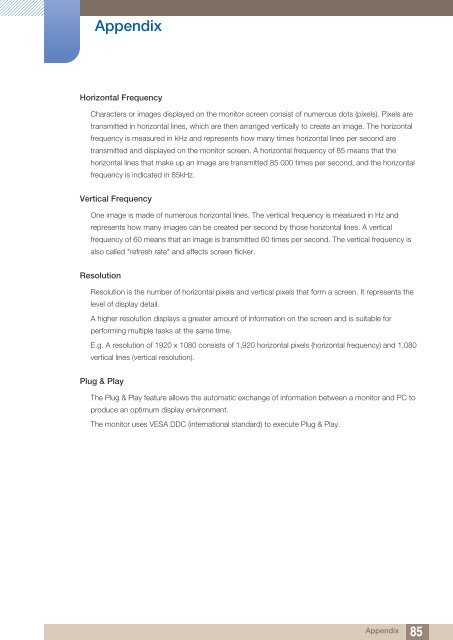Samsung 23''Série5 Moniteur station d'accueil C23A550 (LC23A550US/EN ) - Manuel de l'utilisateur 4.07 MB, pdf, Anglais
Samsung 23''Série5 Moniteur station d'accueil C23A550 (LC23A550US/EN ) - Manuel de l'utilisateur 4.07 MB, pdf, Anglais
Samsung 23''Série5 Moniteur station d'accueil C23A550 (LC23A550US/EN ) - Manuel de l'utilisateur 4.07 MB, pdf, Anglais
You also want an ePaper? Increase the reach of your titles
YUMPU automatically turns print PDFs into web optimized ePapers that Google loves.
Appendix<br />
Horizontal Frequency<br />
Characters or images displayed on the monitor screen consist of numerous dots (pixels). Pixels are<br />
transmitted in horizontal lines, which are then arranged vertically to create an image. The horizontal<br />
frequency is measured in kHz and represents how many times horizontal lines per second are<br />
transmitted and displayed on the monitor screen. A horizontal frequency of 85 means that the<br />
horizontal lines that make up an image are transmitted 85 000 times per second, and the horizontal<br />
frequency is indicated in 85kHz.<br />
Vertical Frequency<br />
One image is ma<strong>de</strong> of numerous horizontal lines. The vertical frequency is measured in Hz and<br />
represents how many images can be created per second by those horizontal lines. A vertical<br />
frequency of 60 means that an image is transmitted 60 times per second. The vertical frequency is<br />
also called "refresh rate" and affects screen flicker.<br />
Resolution<br />
Resolution is the number of horizontal pixels and vertical pixels that form a screen. It represents the<br />
level of display <strong>de</strong>tail.<br />
A higher resolution displays a greater amount of information on the screen and is suitable for<br />
performing multiple tasks at the same time.<br />
E.g. A resolution of 1920 x 1080 consists of 1,920 horizontal pixels (horizontal frequency) and 1,080<br />
vertical lines (vertical resolution).<br />
Plug & Play<br />
The Plug & Play feature allows the automatic exchange of information between a monitor and PC to<br />
produce an optimum display environment.<br />
The monitor uses VESA DDC (international standard) to execute Plug & Play.<br />
Appendix<br />
85