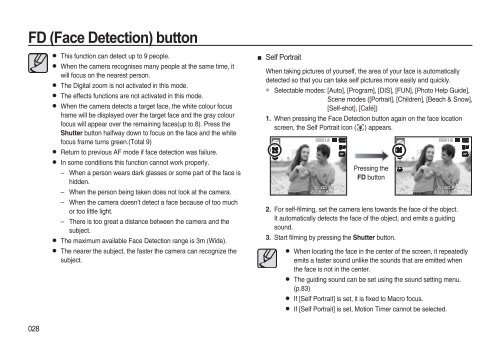Samsung i8 (EC-I8ZZZBBA/E2 ) - Manuel de l'utilisateur 8.99 MB, pdf, Anglais
Samsung i8 (EC-I8ZZZBBA/E2 ) - Manuel de l'utilisateur 8.99 MB, pdf, Anglais
Samsung i8 (EC-I8ZZZBBA/E2 ) - Manuel de l'utilisateur 8.99 MB, pdf, Anglais
Create successful ePaper yourself
Turn your PDF publications into a flip-book with our unique Google optimized e-Paper software.
FD (Face Detection) button<br />
• This function can <strong>de</strong>tect up to 9 people.<br />
• When the camera recognises many people at the same time, it<br />
will focus on the nearest person.<br />
• The Digital zoom is not activated in this mo<strong>de</strong>.<br />
• The effects functions are not activated in this mo<strong>de</strong>.<br />
• When the camera <strong>de</strong>tects a target face, the white colour focus<br />
frame will be displayed over the target face and the gray colour<br />
focus will appear over the remaining faces(up to 8). Press the<br />
Shutter button halfway down to focus on the face and the white<br />
focus frame turns green.(Total 9)<br />
• Return to previous AF mo<strong>de</strong> if face <strong>de</strong>tection was failure.<br />
• In some conditions this function cannot work properly.<br />
– When a person wears dark glasses or some part of the face is<br />
hid<strong>de</strong>n.<br />
– When the person being taken does not look at the camera.<br />
– When the camera doesn’t <strong>de</strong>tect a face because of too much<br />
or too little light.<br />
– There is too great a distance between the camera and the<br />
subject.<br />
• The maximum available Face Detection range is 3m (Wi<strong>de</strong>).<br />
• The nearer the subject, the faster the camera can recognize the<br />
subject.<br />
■ Self Portrait<br />
When taking pictures of yourself, the area of your face is automatically<br />
<strong>de</strong>tected so that you can take self pictures more easily and quickly.<br />
Selectable mo<strong>de</strong>s: [Auto], [Program], [DIS], [FUN], [Photo Help Gui<strong>de</strong>],<br />
Scene mo<strong>de</strong>s ([Portrait], [Children], [Beach & Snow],<br />
[Self-shot], [Café])<br />
1. When pressing the Face Detection button again on the face location<br />
screen, the Self Portrait icon ( ) appears.<br />
00016<br />
01:00 PM<br />
2008/01/01<br />
Pressing the<br />
FD button<br />
00016<br />
01:00 PM<br />
2008/01/01<br />
2. For self-filming, set the camera lens towards the face of the object.<br />
It automatically <strong>de</strong>tects the face of the object, and emits a guiding<br />
sound.<br />
3. Start filming by pressing the Shutter button.<br />
• When locating the face in the center of the screen, it repeatedly<br />
emits a faster sound unlike the sounds that are emitted when<br />
the face is not in the center.<br />
• The guiding sound can be set using the sound setting menu.<br />
(p.83)<br />
• If [Self Portrait] is set, it is fixed to Macro focus.<br />
• If [Self Portrait] is set, Motion Timer cannot be selected.<br />
028