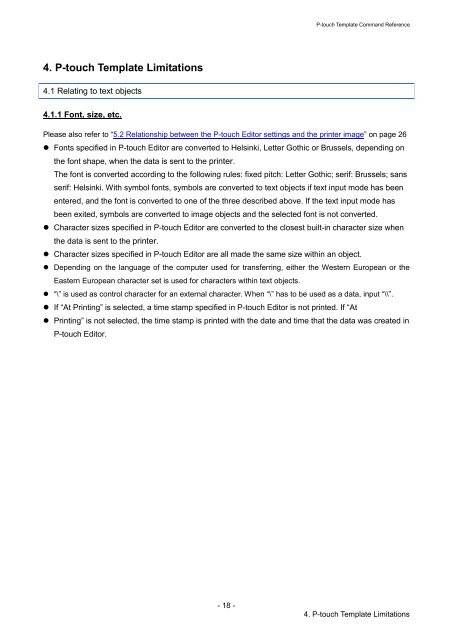Brother PJ-723 - Manuel des modèles P-touch/ Référence des commandes
Brother PJ-723 - Manuel des modèles P-touch/ Référence des commandes
Brother PJ-723 - Manuel des modèles P-touch/ Référence des commandes
Create successful ePaper yourself
Turn your PDF publications into a flip-book with our unique Google optimized e-Paper software.
P-<strong>touch</strong> Template Command Refe<strong>rence</strong><br />
4. P-<strong>touch</strong> Template Limitations<br />
4.1 Relating to text objects<br />
4.1.1 Font, size, etc.<br />
Please also refer to “5.2 Relationship between the P-<strong>touch</strong> Editor settings and the printer image” on page 26<br />
• Fonts specified in P-<strong>touch</strong> Editor are converted to Helsinki, Letter Gothic or Brussels, depending on<br />
the font shape, when the data is sent to the printer.<br />
The font is converted according to the following ru<strong>les</strong>: fixed pitch: Letter Gothic; serif: Brussels; sans<br />
serif: Helsinki. With symbol fonts, symbols are converted to text objects if text input mode has been<br />
entered, and the font is converted to one of the three <strong>des</strong>cribed above. If the text input mode has<br />
been exited, symbols are converted to image objects and the selected font is not converted.<br />
• Character sizes specified in P-<strong>touch</strong> Editor are converted to the closest built-in character size when<br />
the data is sent to the printer.<br />
• Character sizes specified in P-<strong>touch</strong> Editor are all made the same size within an object.<br />
• Depending on the language of the computer used for transferring, either the Western European or the<br />
Eastern European character set is used for characters within text objects.<br />
• “\” is used as control character for an external character. When “\” has to be used as a data, input “\\”.<br />
• If “At Printing” is selected, a time stamp specified in P-<strong>touch</strong> Editor is not printed. If “At<br />
• Printing” is not selected, the time stamp is printed with the date and time that the data was created in<br />
P-<strong>touch</strong> Editor.<br />
- 18 -<br />
4. P-<strong>touch</strong> Template Limitations