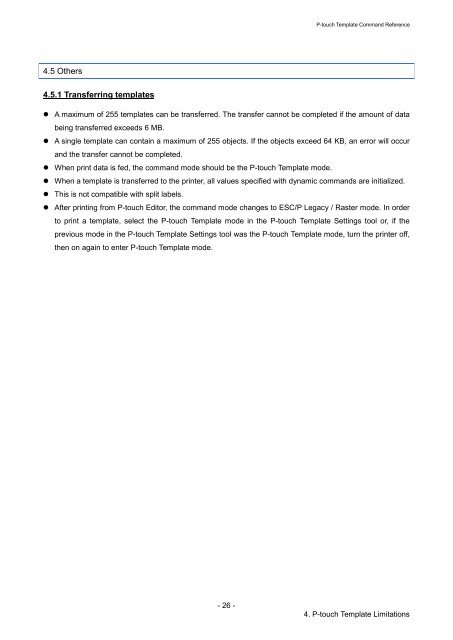Brother PJ-723 - Manuel des modèles P-touch/ Référence des commandes
Brother PJ-723 - Manuel des modèles P-touch/ Référence des commandes
Brother PJ-723 - Manuel des modèles P-touch/ Référence des commandes
You also want an ePaper? Increase the reach of your titles
YUMPU automatically turns print PDFs into web optimized ePapers that Google loves.
P-<strong>touch</strong> Template Command Refe<strong>rence</strong><br />
4.5 Others<br />
4.5.1 Transferring templates<br />
• A maximum of 255 templates can be transferred. The transfer cannot be completed if the amount of data<br />
being transferred exceeds 6 MB.<br />
• A single template can contain a maximum of 255 objects. If the objects exceed 64 KB, an error will occur<br />
and the transfer cannot be completed.<br />
• When print data is fed, the command mode should be the P-<strong>touch</strong> Template mode.<br />
• When a template is transferred to the printer, all values specified with dynamic commands are initialized.<br />
• This is not compatible with split labels.<br />
• After printing from P-<strong>touch</strong> Editor, the command mode changes to ESC/P Legacy / Raster mode. In order<br />
to print a template, select the P-<strong>touch</strong> Template mode in the P-<strong>touch</strong> Template Settings tool or, if the<br />
previous mode in the P-<strong>touch</strong> Template Settings tool was the P-<strong>touch</strong> Template mode, turn the printer off,<br />
then on again to enter P-<strong>touch</strong> Template mode.<br />
- 26 -<br />
4. P-<strong>touch</strong> Template Limitations