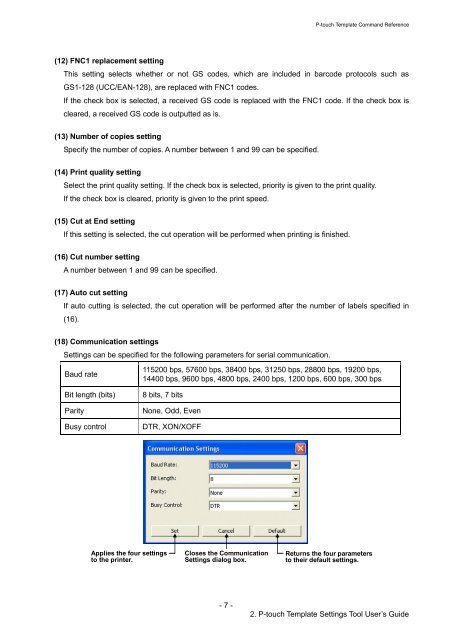Brother QL-720NW - Manuel des modèles P-touch/ Référence des commandes
Brother QL-720NW - Manuel des modèles P-touch/ Référence des commandes
Brother QL-720NW - Manuel des modèles P-touch/ Référence des commandes
Create successful ePaper yourself
Turn your PDF publications into a flip-book with our unique Google optimized e-Paper software.
P-<strong>touch</strong> Template Command Refe<strong>rence</strong><br />
(12) FNC1 replacement setting<br />
This setting selects whether or not GS co<strong>des</strong>, which are included in barcode protocols such as<br />
GS1-128 (UCC/EAN-128), are replaced with FNC1 co<strong>des</strong>.<br />
If the check box is selected, a received GS code is replaced with the FNC1 code. If the check box is<br />
cleared, a received GS code is outputted as is.<br />
(13) Number of copies setting<br />
Specify the number of copies. A number between 1 and 99 can be specified.<br />
(14) Print quality setting<br />
Select the print quality setting. If the check box is selected, priority is given to the print quality.<br />
If the check box is cleared, priority is given to the print speed.<br />
(15) Cut at End setting<br />
If this setting is selected, the cut operation will be performed when printing is finished.<br />
(16) Cut number setting<br />
A number between 1 and 99 can be specified.<br />
(17) Auto cut setting<br />
If auto cutting is selected, the cut operation will be performed after the number of labels specified in<br />
(16).<br />
(18) Communication settings<br />
Settings can be specified for the following parameters for serial communication.<br />
Baud rate<br />
Bit length (bits)<br />
Parity<br />
Busy control<br />
115200 bps, 57600 bps, 38400 bps, 31250 bps, 28800 bps, 19200 bps,<br />
14400 bps, 9600 bps, 4800 bps, 2400 bps, 1200 bps, 600 bps, 300 bps<br />
8 bits, 7 bits<br />
None, Odd, Even<br />
DTR, XON/XOFF<br />
Applies the four settings<br />
to the printer.<br />
Closes the Communication<br />
Settings dialog box.<br />
Returns the four parameters<br />
to their default settings.<br />
- 7 -<br />
2. P-<strong>touch</strong> Template Settings Tool User’s Guide